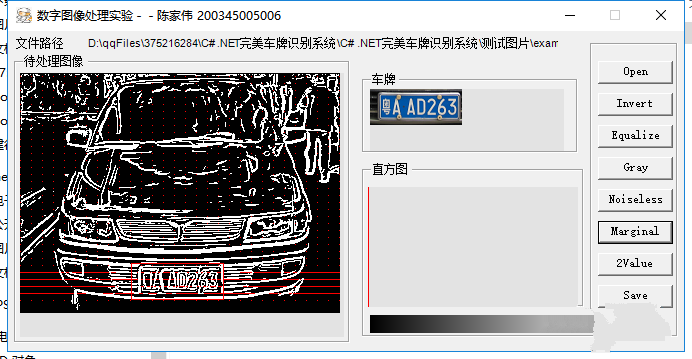 using System;using System.Drawing;using System.Collections;using System.ComponentModel;using System.Windows.Forms;using System.Data;using System.Drawing.Imaging;using System.Security.Cryptography;//using System.Windows.Forms.SaveFileDialog;namespace sample{/// <summary>/// Form1 的摘要说明。/// </summary>public class ImageProcess : System.Windows.Forms.Form{private System.Windows.Forms.Button OpenButton;private System.Windows.Forms.Button GrayButton;/// <summary>/// 必需的设计器变量。/// </summary>private System.ComponentModel.Container components = null;private System.Windows.Forms.Button SaveButton;private System.Windows.Forms.Panel panel2;private Bitmap m_Bitmap ;//整幅图像private Bitmap m_Bitmap1;private Bitmap m_Bitmap2;private Bitmap m_Bitmap3;private Bitmap c_Bitmap ;//车牌图像private int maxX;private int maxY;Pen pen1=new Pen(Color.Black);private System.Windows.Forms.Panel panel1;private System.Windows.Forms.Button InvertButton;private System.Windows.Forms.Button BrightButton;private System.Windows.Forms.Panel panel4;private System.Windows.Forms.GroupBox groupBox1;private System.Windows.Forms.GroupBox groupBox2;private System.Windows.Forms.GroupBox groupBox3;private System.Windows.Forms.Label label1;private System.Windows.Forms.Panel GraphyPanel;private System.Windows.Forms.Panel LcolorPanel;private System.Windows.Forms.GroupBox groupBox4; private String name;private bool aline=false;int [] gray=new int[256];int [] rr = new int[256];int [] gg = new int[256];int [] bb = new int[256];private float count ;private float [] gl=new float[256];int flag=0;private System.Windows.Forms.Button NoiselessButton;private System.Windows.Forms.Button MarginalButton;private System.Windows.Forms.Button TwoValueButton;int xx=-1;public ImageProcess(){//// Windows 窗体设计器支持所必需的//m_Bitmap = new Bitmap(2,2);m_Bitmap1 = new Bitmap(2,2);m_Bitmap2 = new Bitmap(2,2);m_Bitmap3 = new Bitmap(2,2);c_Bitmap = new Bitmap(2,2);InitializeComponent();//// TODO: 在 InitializeComponent 调用后添加任何构造函数代码//}/// <summary>/// 清理所有正在使用的资源。/// </summary>protected override void Dispose( bool disposing ){if( disposing ){if (components != null) {components.Dispose();}}base.Dispose( disposing );}#region Windows 窗体设计器生成的代码/// <summary>/// 设计器支持所需的方法 - 不要使用代码编辑器修改/// 此方法的内容。/// </summary>private void InitializeComponent(){ System.ComponentModel.ComponentResourceManager resources = new System.ComponentModel.ComponentResourceManager(typeof(ImageProcess)); this.OpenButton = new System.Windows.Forms.Button(); this.GrayButton = new System.Windows.Forms.Button(); this.SaveButton = new System.Windows.Forms.Button(); this.panel2 = new System.Windows.Forms.Panel(); this.panel1 = new System.Windows.Forms.Panel(); this.GraphyPanel = new System.Windows.Forms.Panel(); this.InvertButton = new System.Windows.Forms.Button(); this.BrightButton = new System.Windows.Forms.Button(); this.panel4 = new System.Windows.Forms.Panel(); this.groupBox1 = new System.Windows.Forms.GroupBox(); this.groupBox2 = new System.Windows.Forms.GroupBox(); this.LcolorPanel = new System.Windows.Forms.Panel(); this.groupBox3 = new System.Windows.Forms.GroupBox(); this.label1 = new System.Windows.Forms.Label(); this.groupBox4 = new System.Windows.Forms.GroupBox(); this.TwoValueButton = new System.Windows.Forms.Button(); this.MarginalButton = new System.Windows.Forms.Button(); this.NoiselessButton = new System.Windows.Forms.Button(); this.groupBox1.SuspendLayout(); this.groupBox2.SuspendLayout(); this.groupBox4.SuspendLayout(); this.SuspendLayout(); // // OpenButton // this.OpenButton.Location = new System.Drawing.Point(8, 24); this.OpenButton.Name = "OpenButton"; this.OpenButton.Size = new System.Drawing.Size(75, 23); this.OpenButton.TabIndex = 1; this.OpenButton.Text = "Open"; this.OpenButton.Click = new System.EventHandler(this.Open_Click); // // GrayButton // this.GrayButton.Enabled = false; this.GrayButton.Location = new System.Drawing.Point(8, 120); this.GrayButton.Name = "GrayButton"; this.GrayButton.Size = new System.Drawing.Size(75, 23); this.GrayButton.TabIndex = 2; this.GrayButton.Text = "Gray"; this.GrayButton.Click = new System.EventHandler(this.GrayButton_Click); // // SaveButton // this.SaveButton.Enabled = false; this.SaveButton.Location = new System.Drawing.Point(8, 248); this.SaveButton.Name = "SaveButton"; this.SaveButton.Size = new System.Drawing.Size(75, 23); this.SaveButton.TabIndex = 5; this.SaveButton.Text = "Save"; this.SaveButton.Click = new System.EventHandler(this.SaveButton_Click); // // panel2 // this.panel2.Location = new System.Drawing.Point(78, 6); this.panel2.Name = "panel2"; this.panel2.Size = new System.Drawing.Size(472, 16); this.panel2.TabIndex = 6; this.panel2.Paint = new System.Windows.Forms.PaintEventHandler(this.panel2_Paint); // // panel1 // this.panel1.AutoScroll = true; this.panel1.BackColor = System.Drawing.SystemColors.ControlLight; this.panel1.Location = new System.Drawing.Point(12, 42); this.panel1.Name = "panel1"; this.panel1.Size = new System.Drawing.Size(324, 264); this.panel1.TabIndex = 4; this.panel1.Paint = new System.Windows.Forms.PaintEventHandler(this.panel1_Paint); // // GraphyPanel // this.GraphyPanel.BackColor = System.Drawing.SystemColors.ControlLight; this.GraphyPanel.ForeColor = System.Drawing.Color.Coral; this.GraphyPanel.Location = new System.Drawing.Point(360, 156); this.GraphyPanel.Name = "GraphyPanel"; this.GraphyPanel.Size = new System.Drawing.Size(210, 120); this.GraphyPanel.TabIndex = 7; this.GraphyPanel.Paint = new System.Windows.Forms.PaintEventHandler(this.GraphyPanel_Paint); // // InvertButton // this.InvertButton.Enabled = false; this.InvertButton.Location = new System.Drawing.Point(8, 56); this.InvertButton.Name = "InvertButton"; this.InvertButton.Size = new System.Drawing.Size(75, 23); this.InvertButton.TabIndex = 10; this.InvertButton.Text = "Invert"; this.InvertButton.Click = new System.EventHandler(this.InvertButton_Click); // // BrightButton // this.BrightButton.Enabled = false; this.BrightButton.Location = new System.Drawing.Point(8, 88); this.BrightButton.Name = "BrightButton"; this.BrightButton.Size = new System.Drawing.Size(75, 23); this.BrightButton.TabIndex = 11; this.BrightButton.Text = "Equalize"; this.BrightButton.Click = new System.EventHandler(this.BrightButton_Click); // // panel4 // this.panel4.BackColor = System.Drawing.SystemColors.ControlLight; this.panel4.Location = new System.Drawing.Point(8, 16); this.panel4.Name = "panel4"; this.panel4.Size = new System.Drawing.Size(194, 62); this.panel4.TabIndex = 13; this.panel4.Paint = new System.Windows.Forms.PaintEventHandler(this.panel4_Paint); // // groupBox1 // this.groupBox1.Controls.Add(this.panel4); this.groupBox1.Location = new System.Drawing.Point(354, 42); this.groupBox1.Name = "groupBox1"; this.groupBox1.Size = new System.Drawing.Size(216, 80); this.groupBox1.TabIndex = 0; this.groupBox1.TabStop = false; this.groupBox1.Text = "车牌"; this.groupBox1.Enter = new System.EventHandler(this.groupBox1_Enter); // // groupBox2 // this.groupBox2.Controls.Add(this.LcolorPanel); this.groupBox2.Location = new System.Drawing.Point(354, 132); this.groupBox2.Name = "groupBox2"; this.groupBox2.Size = new System.Drawing.Size(222, 174); this.groupBox2.TabIndex = 15; this.groupBox2.TabStop = false; this.groupBox2.Text = "直方图"; this.groupBox2.Enter = new System.EventHandler(this.groupBox2_Enter); // // LcolorPanel // this.LcolorPanel.Location = new System.Drawing.Point(8, 152); this.LcolorPanel.Name = "LcolorPanel"; this.LcolorPanel.Size = new System.Drawing.Size(208, 18); this.LcolorPanel.TabIndex = 0; this.LcolorPanel.Paint = new System.Windows.Forms.PaintEventHandler(this.LcolorPanel_Paint); // // groupBox3 // this.groupBox3.Location = new System.Drawing.Point(6, 24); this.groupBox3.Name = "groupBox3"; this.groupBox3.Size = new System.Drawing.Size(336, 288); this.groupBox3.TabIndex = 16; this.groupBox3.TabStop = false; this.groupBox3.Text = "待处理图像"; // // label1 // this.label1.Location = new System.Drawing.Point(6, 6); this.label1.Name = "label1"; this.label1.Size = new System.Drawing.Size(72, 16); this.label1.TabIndex = 17; this.label1.Text = "文件路径"; this.label1.Click = new System.EventHandler(this.label1_Click_2); // // groupBox4 // this.groupBox4.Controls.Add(this.TwoValueButton); this.groupBox4.Controls.Add(this.MarginalButton); this.groupBox4.Controls.Add(this.SaveButton); this.groupBox4.Controls.Add(this.InvertButton); this.groupBox4.Controls.Add(this.OpenButton); this.groupBox4.Controls.Add(this.NoiselessButton); this.groupBox4.Controls.Add(this.GrayButton); this.groupBox4.Controls.Add(this.BrightButton); this.groupBox4.Location = new System.Drawing.Point(582, 6); this.groupBox4.Name = "groupBox4"; this.groupBox4.Size = new System.Drawing.Size(88, 300); this.groupBox4.TabIndex = 18; this.groupBox4.TabStop = false; // // TwoValueButton // this.TwoValueButton.Enabled = false; this.TwoValueButton.Location = new System.Drawing.Point(8, 216); this.TwoValueButton.Name = "TwoValueButton"; this.TwoValueButton.Size = new System.Drawing.Size(75, 23); this.TwoValueButton.TabIndex = 14; this.TwoValueButton.Text = "2Value"; this.TwoValueButton.Click = new System.EventHandler(this.InciseButton_Click); // // MarginalButton // this.MarginalButton.Enabled = false; this.MarginalButton.Location = new System.Drawing.Point(8, 184); this.MarginalButton.Name = "MarginalButton"; this.MarginalButton.Size = new System.Drawing.Size(75, 23); this.MarginalButton.TabIndex = 13; this.MarginalButton.Text = "Marginal"; this.MarginalButton.Click = new System.EventHandler(this.MarginalButton_Click_1); // // NoiselessButton // this.NoiselessButton.Enabled = false; this.NoiselessButton.Location = new System.Drawing.Point(8, 152); this.NoiselessButton.Name = "NoiselessButton"; this.NoiselessButton.Size = new System.Drawing.Size(75, 23); this.NoiselessButton.TabIndex = 12; this.NoiselessButton.Text = "Noiseless"; this.NoiselessButton.Click = new System.EventHandler(this.NoiselessButton_Click); // // ImageProcess // this.ClientSize = new System.Drawing.Size(676, 320); this.Controls.Add(this.label1); this.Controls.Add(this.GraphyPanel); this.Controls.Add(this.panel1); this.Controls.Add(this.panel2); this.Controls.Add(this.groupBox1); this.Controls.Add(this.groupBox2); this.Controls.Add(this.groupBox3); this.Controls.Add(this.groupBox4); this.Icon = ((System.Drawing.Icon)(resources.GetObject("$this.Icon"))); this.MaximizeBox = false; this.Name = "ImageProcess"; this.Text = "数字图像处理实验--陈家伟 200345005006"; this.Load = new System.EventHandler(this.ImageProcess_Load); this.groupBox1.ResumeLayout(false); this.groupBox2.ResumeLayout(false); this.groupBox4.ResumeLayout(false); this.ResumeLayout(false);}#endregion/// <summary>/// 应用程序的主入口点。/// </summary>[STAThread]static void Main() {Application.Run(new ImageProcess());}private void label1_Click(object sender, System.EventArgs e){}private void Open_Click(object sender, System.EventArgs e){BrightButton.Enabled=false;NoiselessButton.Enabled=false;MarginalButton.Enabled=false;TwoValueButton.Enabled=false;SaveButton.Enabled=false;panel4.Enabled=false;OpenFileDialog openFileDialog = new OpenFileDialog(); openFileDialog.Filter = "Jpeg文件(*.jpg)|*.jpg|Bitmap文件(*.bmp)|*.bmp| 所有合适文件(*.bmp/*.jpg)|*.bmp/*.jpg"; openFileDialog.FilterIndex = 2 ; openFileDialog.RestoreDirectory = true ; if(DialogResult.OK == openFileDialog.ShowDialog()) { name = openFileDialog.FileName;m_Bitmap = (Bitmap)Bitmap.FromFile(name, false); this.panel1.AutoScroll = true; this.panel1.AutoScrollMinSize=new Size ((int)(m_Bitmap.Width),(int) m_Bitmap.Height); this.InvertButton.Enabled=true;this.GrayButton.Enabled=true;panel1.Invalidate(); panel2.Invalidate();panel4.Invalidate();} }private void ImageProcess_Load(object sender, System.EventArgs e){}private void hScrollBar1_Scroll(object sender, System.Windows.Forms.ScrollEventArgs e){panel1.Invalidate();}private void panel1_Paint(object sender, System.Windows.Forms.PaintEventArgs e){Graphics g = e.Graphics; g.DrawImage(m_Bitmap, new Rectangle(this.panel1.AutoScrollPosition.X, this.panel1.AutoScrollPosition.Y, (int)(m_Bitmap.Width), (int)(m_Bitmap.Height)));}private void SaveButton_Click(object sender, System.EventArgs e){SaveFileDialog saveFileDialog = new SaveFileDialog();saveFileDialog.Filter = "Bitmap文件(*.bmp)|*.bmp| Jpeg文件(*.jpg)|*.jpg| 所有合适文件(*.bmp/*.jpg)|*.bmp/*.jpg";saveFileDialog.FilterIndex = 1 ; saveFileDialog.RestoreDirectory = true ; if(DialogResult.OK == saveFileDialog.ShowDialog()) { c_Bitmap.Save(saveFileDialog.FileName); } }private void panel2_Paint(object sender, System.Windows.Forms.PaintEventArgs e){Graphics g = e.Graphics; g.DrawString(name,new Font("Arial", 8), new SolidBrush(Color.Black),0,0);}private void label1_Click_1(object sender, System.EventArgs e){}private void InvertButton_Click(object sender, System.EventArgs e){if(Filters.Invert(m_Bitmap,out gray)) {LcolorPanel.Invalidate();graydo();}}private void GraphyPanel_Paint(object sender, System.Windows.Forms.PaintEventArgs e){Graphics g = e.Graphics;int p;p = m_Bitmap.Width*m_Bitmap.Height;//this.l_pixel.Text=p.ToString();int height =this.GraphyPanel.Height;for(int j=0;j<256;j ){if(gl[j]>height)gl[j]=height;g.DrawLine(pen1,j,height,j,height-gl[j]);}if(aline){g.DrawLine(Pens.OrangeRed,xx,0,xx,height); }}private void GraphyPanel_MouseDown(object sender, System.Windows.Forms.MouseEventArgs e){xx=e.X; if(xx>255)xx=255;if(xx<=0)xx=0; aline=true;this.GraphyPanel.Invalidate();}private void GraphyPanel_MouseMove(object sender, System.Windows.Forms.MouseEventArgs e){Point p=new Point(e.X,e.Y);if(new Rectangle(0,0,256,127).Contains(p)){this.xx=e.X;}else{this.xx=-1;} this.GraphyPanel.Invalidate();}private void GraphyPanel_MouseUp(object sender, System.Windows.Forms.MouseEventArgs e){aline=false;}private void LcolorPanel_Paint(object sender, System.Windows.Forms.PaintEventArgs e){int width=this.LcolorPanel.Width;int height=this.LcolorPanel.Height;int j;Color c;Graphics g=e.Graphics;switch(flag){case 1:{for(int i=width;i>=0;i--){j=i;if(j>255) j=255;c=Color.FromArgb(j,j,j);Pen pen2=new Pen(c,1); g.DrawLine(pen2,i,0,i,height);}break;}case 2:{for(int i=width;i>=0;i--){j=i;if(j>255) j=255;c=Color.FromArgb(j,0,0);Pen pen2=new Pen(c,1); g.DrawLine(pen2,i,0,i,height);}break;}case 3:{for(int i=width;i>=0;i--){j=i;if(j>255) j=255;c=Color.FromArgb(0,j,0);Pen pen2=new Pen(c,1); g.DrawLine(pen2,i,0,i,height);}break;}case 4:{for(int i=width;i>=0;i--){j=i;if(j>255) j=255;c=Color.FromArgb(0,0,j);Pen pen2=new Pen(c,1); g.DrawLine(pen2,i,0,i,height);}break;}default:break;}}private void GrayButton_Click(object sender, System.EventArgs e){Filters.zft(m_Bitmap,out gray,out rr,out gg, out bb); this.BrightButton.Enabled=true;this.NoiselessButton.Enabled=true;LcolorPanel.Invalidate();graydo();}private void BrightButton_Click(object sender, System.EventArgs e){if(Filters.Brightness(m_Bitmap,gray,out gray,(int)count) )graydo();}private void label2_Click(object sender, System.EventArgs e){}private void panel4_Paint(object sender, System.Windows.Forms.PaintEventArgs e){Graphics g = e.Graphics; Point ulCorner = new Point( 0, 0);g.DrawImage(c_Bitmap,0,0);//g.DrawImage(c_Bitmap, new Rectangle(this.panel1.AutoScrollPosition.X, this.panel1.AutoScrollPosition.Y, //(int)(c_Bitmap.Width), (int)(c_Bitmap.Height)));}private void groupBox1_Enter(object sender, System.EventArgs e){}private void label1_Click_2(object sender, System.EventArgs e){}private void groupBox2_Enter(object sender, System.EventArgs e){}private void graydo(){this.flag=1;count = m_Bitmap.Width * m_Bitmap.Height;gl=new float[256];for(int i=0;i<256; i )gl[i]= gray[i]/count *1500;pen1=Pens.Red;panel1.Invalidate();GraphyPanel.Invalidate();}private void NoiselessButton_Click(object sender, System.EventArgs e){if(Filters.GaussianFilter(m_Bitmap,out gray))graydo();this.MarginalButton.Enabled=true;}private void MarginalButton_Click_1(object sender, System.EventArgs e){int ccount;int yl,yr,xu,xd;if (Filters.MarginalFilter(m_Bitmap,out gray,out ccount ,67,out xu,out xd,out yl,out yr,out maxX,out maxY)) {m_Bitmap1 = (Bitmap)Bitmap.FromFile(name, false); Rectangle sourceRectangle = new Rectangle(yl,xu,yr-yl,xd-xu);c_Bitmap= m_Bitmap1.Clone(sourceRectangle,PixelFormat.DontCare);groupBox1.Text="车牌";groupBox1.Invalidate();this.SaveButton.Enabled=true;this.TwoValueButton.Enabled=true;panel4.Invalidate();graydo();}}private void textBox1_TextChanged(object sender, System.EventArgs e){}private void InciseButton_Click(object sender, System.EventArgs e){Filters.zft(c_Bitmap,out gray,out rr,out gg, out bb); Rectangle sourceRectangle = new Rectangle(maxY,maxX,66,14);Bitmap xc_Bitmap=c_Bitmap.Clone(sourceRectangle,PixelFormat.DontCare);if (Filters.TowValue(c_Bitmap,xc_Bitmap,maxY,maxY)) {groupBox1.Text="车牌(经二值化处理)";groupBox1.Invalidate();panel4.Invalidate();}}}}
using System;using System.Drawing;using System.Collections;using System.ComponentModel;using System.Windows.Forms;using System.Data;using System.Drawing.Imaging;using System.Security.Cryptography;//using System.Windows.Forms.SaveFileDialog;namespace sample{/// <summary>/// Form1 的摘要说明。/// </summary>public class ImageProcess : System.Windows.Forms.Form{private System.Windows.Forms.Button OpenButton;private System.Windows.Forms.Button GrayButton;/// <summary>/// 必需的设计器变量。/// </summary>private System.ComponentModel.Container components = null;private System.Windows.Forms.Button SaveButton;private System.Windows.Forms.Panel panel2;private Bitmap m_Bitmap ;//整幅图像private Bitmap m_Bitmap1;private Bitmap m_Bitmap2;private Bitmap m_Bitmap3;private Bitmap c_Bitmap ;//车牌图像private int maxX;private int maxY;Pen pen1=new Pen(Color.Black);private System.Windows.Forms.Panel panel1;private System.Windows.Forms.Button InvertButton;private System.Windows.Forms.Button BrightButton;private System.Windows.Forms.Panel panel4;private System.Windows.Forms.GroupBox groupBox1;private System.Windows.Forms.GroupBox groupBox2;private System.Windows.Forms.GroupBox groupBox3;private System.Windows.Forms.Label label1;private System.Windows.Forms.Panel GraphyPanel;private System.Windows.Forms.Panel LcolorPanel;private System.Windows.Forms.GroupBox groupBox4; private String name;private bool aline=false;int [] gray=new int[256];int [] rr = new int[256];int [] gg = new int[256];int [] bb = new int[256];private float count ;private float [] gl=new float[256];int flag=0;private System.Windows.Forms.Button NoiselessButton;private System.Windows.Forms.Button MarginalButton;private System.Windows.Forms.Button TwoValueButton;int xx=-1;public ImageProcess(){//// Windows 窗体设计器支持所必需的//m_Bitmap = new Bitmap(2,2);m_Bitmap1 = new Bitmap(2,2);m_Bitmap2 = new Bitmap(2,2);m_Bitmap3 = new Bitmap(2,2);c_Bitmap = new Bitmap(2,2);InitializeComponent();//// TODO: 在 InitializeComponent 调用后添加任何构造函数代码//}/// <summary>/// 清理所有正在使用的资源。/// </summary>protected override void Dispose( bool disposing ){if( disposing ){if (components != null) {components.Dispose();}}base.Dispose( disposing );}#region Windows 窗体设计器生成的代码/// <summary>/// 设计器支持所需的方法 - 不要使用代码编辑器修改/// 此方法的内容。/// </summary>private void InitializeComponent(){ System.ComponentModel.ComponentResourceManager resources = new System.ComponentModel.ComponentResourceManager(typeof(ImageProcess)); this.OpenButton = new System.Windows.Forms.Button(); this.GrayButton = new System.Windows.Forms.Button(); this.SaveButton = new System.Windows.Forms.Button(); this.panel2 = new System.Windows.Forms.Panel(); this.panel1 = new System.Windows.Forms.Panel(); this.GraphyPanel = new System.Windows.Forms.Panel(); this.InvertButton = new System.Windows.Forms.Button(); this.BrightButton = new System.Windows.Forms.Button(); this.panel4 = new System.Windows.Forms.Panel(); this.groupBox1 = new System.Windows.Forms.GroupBox(); this.groupBox2 = new System.Windows.Forms.GroupBox(); this.LcolorPanel = new System.Windows.Forms.Panel(); this.groupBox3 = new System.Windows.Forms.GroupBox(); this.label1 = new System.Windows.Forms.Label(); this.groupBox4 = new System.Windows.Forms.GroupBox(); this.TwoValueButton = new System.Windows.Forms.Button(); this.MarginalButton = new System.Windows.Forms.Button(); this.NoiselessButton = new System.Windows.Forms.Button(); this.groupBox1.SuspendLayout(); this.groupBox2.SuspendLayout(); this.groupBox4.SuspendLayout(); this.SuspendLayout(); // // OpenButton // this.OpenButton.Location = new System.Drawing.Point(8, 24); this.OpenButton.Name = "OpenButton"; this.OpenButton.Size = new System.Drawing.Size(75, 23); this.OpenButton.TabIndex = 1; this.OpenButton.Text = "Open"; this.OpenButton.Click = new System.EventHandler(this.Open_Click); // // GrayButton // this.GrayButton.Enabled = false; this.GrayButton.Location = new System.Drawing.Point(8, 120); this.GrayButton.Name = "GrayButton"; this.GrayButton.Size = new System.Drawing.Size(75, 23); this.GrayButton.TabIndex = 2; this.GrayButton.Text = "Gray"; this.GrayButton.Click = new System.EventHandler(this.GrayButton_Click); // // SaveButton // this.SaveButton.Enabled = false; this.SaveButton.Location = new System.Drawing.Point(8, 248); this.SaveButton.Name = "SaveButton"; this.SaveButton.Size = new System.Drawing.Size(75, 23); this.SaveButton.TabIndex = 5; this.SaveButton.Text = "Save"; this.SaveButton.Click = new System.EventHandler(this.SaveButton_Click); // // panel2 // this.panel2.Location = new System.Drawing.Point(78, 6); this.panel2.Name = "panel2"; this.panel2.Size = new System.Drawing.Size(472, 16); this.panel2.TabIndex = 6; this.panel2.Paint = new System.Windows.Forms.PaintEventHandler(this.panel2_Paint); // // panel1 // this.panel1.AutoScroll = true; this.panel1.BackColor = System.Drawing.SystemColors.ControlLight; this.panel1.Location = new System.Drawing.Point(12, 42); this.panel1.Name = "panel1"; this.panel1.Size = new System.Drawing.Size(324, 264); this.panel1.TabIndex = 4; this.panel1.Paint = new System.Windows.Forms.PaintEventHandler(this.panel1_Paint); // // GraphyPanel // this.GraphyPanel.BackColor = System.Drawing.SystemColors.ControlLight; this.GraphyPanel.ForeColor = System.Drawing.Color.Coral; this.GraphyPanel.Location = new System.Drawing.Point(360, 156); this.GraphyPanel.Name = "GraphyPanel"; this.GraphyPanel.Size = new System.Drawing.Size(210, 120); this.GraphyPanel.TabIndex = 7; this.GraphyPanel.Paint = new System.Windows.Forms.PaintEventHandler(this.GraphyPanel_Paint); // // InvertButton // this.InvertButton.Enabled = false; this.InvertButton.Location = new System.Drawing.Point(8, 56); this.InvertButton.Name = "InvertButton"; this.InvertButton.Size = new System.Drawing.Size(75, 23); this.InvertButton.TabIndex = 10; this.InvertButton.Text = "Invert"; this.InvertButton.Click = new System.EventHandler(this.InvertButton_Click); // // BrightButton // this.BrightButton.Enabled = false; this.BrightButton.Location = new System.Drawing.Point(8, 88); this.BrightButton.Name = "BrightButton"; this.BrightButton.Size = new System.Drawing.Size(75, 23); this.BrightButton.TabIndex = 11; this.BrightButton.Text = "Equalize"; this.BrightButton.Click = new System.EventHandler(this.BrightButton_Click); // // panel4 // this.panel4.BackColor = System.Drawing.SystemColors.ControlLight; this.panel4.Location = new System.Drawing.Point(8, 16); this.panel4.Name = "panel4"; this.panel4.Size = new System.Drawing.Size(194, 62); this.panel4.TabIndex = 13; this.panel4.Paint = new System.Windows.Forms.PaintEventHandler(this.panel4_Paint); // // groupBox1 // this.groupBox1.Controls.Add(this.panel4); this.groupBox1.Location = new System.Drawing.Point(354, 42); this.groupBox1.Name = "groupBox1"; this.groupBox1.Size = new System.Drawing.Size(216, 80); this.groupBox1.TabIndex = 0; this.groupBox1.TabStop = false; this.groupBox1.Text = "车牌"; this.groupBox1.Enter = new System.EventHandler(this.groupBox1_Enter); // // groupBox2 // this.groupBox2.Controls.Add(this.LcolorPanel); this.groupBox2.Location = new System.Drawing.Point(354, 132); this.groupBox2.Name = "groupBox2"; this.groupBox2.Size = new System.Drawing.Size(222, 174); this.groupBox2.TabIndex = 15; this.groupBox2.TabStop = false; this.groupBox2.Text = "直方图"; this.groupBox2.Enter = new System.EventHandler(this.groupBox2_Enter); // // LcolorPanel // this.LcolorPanel.Location = new System.Drawing.Point(8, 152); this.LcolorPanel.Name = "LcolorPanel"; this.LcolorPanel.Size = new System.Drawing.Size(208, 18); this.LcolorPanel.TabIndex = 0; this.LcolorPanel.Paint = new System.Windows.Forms.PaintEventHandler(this.LcolorPanel_Paint); // // groupBox3 // this.groupBox3.Location = new System.Drawing.Point(6, 24); this.groupBox3.Name = "groupBox3"; this.groupBox3.Size = new System.Drawing.Size(336, 288); this.groupBox3.TabIndex = 16; this.groupBox3.TabStop = false; this.groupBox3.Text = "待处理图像"; // // label1 // this.label1.Location = new System.Drawing.Point(6, 6); this.label1.Name = "label1"; this.label1.Size = new System.Drawing.Size(72, 16); this.label1.TabIndex = 17; this.label1.Text = "文件路径"; this.label1.Click = new System.EventHandler(this.label1_Click_2); // // groupBox4 // this.groupBox4.Controls.Add(this.TwoValueButton); this.groupBox4.Controls.Add(this.MarginalButton); this.groupBox4.Controls.Add(this.SaveButton); this.groupBox4.Controls.Add(this.InvertButton); this.groupBox4.Controls.Add(this.OpenButton); this.groupBox4.Controls.Add(this.NoiselessButton); this.groupBox4.Controls.Add(this.GrayButton); this.groupBox4.Controls.Add(this.BrightButton); this.groupBox4.Location = new System.Drawing.Point(582, 6); this.groupBox4.Name = "groupBox4"; this.groupBox4.Size = new System.Drawing.Size(88, 300); this.groupBox4.TabIndex = 18; this.groupBox4.TabStop = false; // // TwoValueButton // this.TwoValueButton.Enabled = false; this.TwoValueButton.Location = new System.Drawing.Point(8, 216); this.TwoValueButton.Name = "TwoValueButton"; this.TwoValueButton.Size = new System.Drawing.Size(75, 23); this.TwoValueButton.TabIndex = 14; this.TwoValueButton.Text = "2Value"; this.TwoValueButton.Click = new System.EventHandler(this.InciseButton_Click); // // MarginalButton // this.MarginalButton.Enabled = false; this.MarginalButton.Location = new System.Drawing.Point(8, 184); this.MarginalButton.Name = "MarginalButton"; this.MarginalButton.Size = new System.Drawing.Size(75, 23); this.MarginalButton.TabIndex = 13; this.MarginalButton.Text = "Marginal"; this.MarginalButton.Click = new System.EventHandler(this.MarginalButton_Click_1); // // NoiselessButton // this.NoiselessButton.Enabled = false; this.NoiselessButton.Location = new System.Drawing.Point(8, 152); this.NoiselessButton.Name = "NoiselessButton"; this.NoiselessButton.Size = new System.Drawing.Size(75, 23); this.NoiselessButton.TabIndex = 12; this.NoiselessButton.Text = "Noiseless"; this.NoiselessButton.Click = new System.EventHandler(this.NoiselessButton_Click); // // ImageProcess // this.ClientSize = new System.Drawing.Size(676, 320); this.Controls.Add(this.label1); this.Controls.Add(this.GraphyPanel); this.Controls.Add(this.panel1); this.Controls.Add(this.panel2); this.Controls.Add(this.groupBox1); this.Controls.Add(this.groupBox2); this.Controls.Add(this.groupBox3); this.Controls.Add(this.groupBox4); this.Icon = ((System.Drawing.Icon)(resources.GetObject("$this.Icon"))); this.MaximizeBox = false; this.Name = "ImageProcess"; this.Text = "数字图像处理实验--陈家伟 200345005006"; this.Load = new System.EventHandler(this.ImageProcess_Load); this.groupBox1.ResumeLayout(false); this.groupBox2.ResumeLayout(false); this.groupBox4.ResumeLayout(false); this.ResumeLayout(false);}#endregion/// <summary>/// 应用程序的主入口点。/// </summary>[STAThread]static void Main() {Application.Run(new ImageProcess());}private void label1_Click(object sender, System.EventArgs e){}private void Open_Click(object sender, System.EventArgs e){BrightButton.Enabled=false;NoiselessButton.Enabled=false;MarginalButton.Enabled=false;TwoValueButton.Enabled=false;SaveButton.Enabled=false;panel4.Enabled=false;OpenFileDialog openFileDialog = new OpenFileDialog(); openFileDialog.Filter = "Jpeg文件(*.jpg)|*.jpg|Bitmap文件(*.bmp)|*.bmp| 所有合适文件(*.bmp/*.jpg)|*.bmp/*.jpg"; openFileDialog.FilterIndex = 2 ; openFileDialog.RestoreDirectory = true ; if(DialogResult.OK == openFileDialog.ShowDialog()) { name = openFileDialog.FileName;m_Bitmap = (Bitmap)Bitmap.FromFile(name, false); this.panel1.AutoScroll = true; this.panel1.AutoScrollMinSize=new Size ((int)(m_Bitmap.Width),(int) m_Bitmap.Height); this.InvertButton.Enabled=true;this.GrayButton.Enabled=true;panel1.Invalidate(); panel2.Invalidate();panel4.Invalidate();} }private void ImageProcess_Load(object sender, System.EventArgs e){}private void hScrollBar1_Scroll(object sender, System.Windows.Forms.ScrollEventArgs e){panel1.Invalidate();}private void panel1_Paint(object sender, System.Windows.Forms.PaintEventArgs e){Graphics g = e.Graphics; g.DrawImage(m_Bitmap, new Rectangle(this.panel1.AutoScrollPosition.X, this.panel1.AutoScrollPosition.Y, (int)(m_Bitmap.Width), (int)(m_Bitmap.Height)));}private void SaveButton_Click(object sender, System.EventArgs e){SaveFileDialog saveFileDialog = new SaveFileDialog();saveFileDialog.Filter = "Bitmap文件(*.bmp)|*.bmp| Jpeg文件(*.jpg)|*.jpg| 所有合适文件(*.bmp/*.jpg)|*.bmp/*.jpg";saveFileDialog.FilterIndex = 1 ; saveFileDialog.RestoreDirectory = true ; if(DialogResult.OK == saveFileDialog.ShowDialog()) { c_Bitmap.Save(saveFileDialog.FileName); } }private void panel2_Paint(object sender, System.Windows.Forms.PaintEventArgs e){Graphics g = e.Graphics; g.DrawString(name,new Font("Arial", 8), new SolidBrush(Color.Black),0,0);}private void label1_Click_1(object sender, System.EventArgs e){}private void InvertButton_Click(object sender, System.EventArgs e){if(Filters.Invert(m_Bitmap,out gray)) {LcolorPanel.Invalidate();graydo();}}private void GraphyPanel_Paint(object sender, System.Windows.Forms.PaintEventArgs e){Graphics g = e.Graphics;int p;p = m_Bitmap.Width*m_Bitmap.Height;//this.l_pixel.Text=p.ToString();int height =this.GraphyPanel.Height;for(int j=0;j<256;j ){if(gl[j]>height)gl[j]=height;g.DrawLine(pen1,j,height,j,height-gl[j]);}if(aline){g.DrawLine(Pens.OrangeRed,xx,0,xx,height); }}private void GraphyPanel_MouseDown(object sender, System.Windows.Forms.MouseEventArgs e){xx=e.X; if(xx>255)xx=255;if(xx<=0)xx=0; aline=true;this.GraphyPanel.Invalidate();}private void GraphyPanel_MouseMove(object sender, System.Windows.Forms.MouseEventArgs e){Point p=new Point(e.X,e.Y);if(new Rectangle(0,0,256,127).Contains(p)){this.xx=e.X;}else{this.xx=-1;} this.GraphyPanel.Invalidate();}private void GraphyPanel_MouseUp(object sender, System.Windows.Forms.MouseEventArgs e){aline=false;}private void LcolorPanel_Paint(object sender, System.Windows.Forms.PaintEventArgs e){int width=this.LcolorPanel.Width;int height=this.LcolorPanel.Height;int j;Color c;Graphics g=e.Graphics;switch(flag){case 1:{for(int i=width;i>=0;i--){j=i;if(j>255) j=255;c=Color.FromArgb(j,j,j);Pen pen2=new Pen(c,1); g.DrawLine(pen2,i,0,i,height);}break;}case 2:{for(int i=width;i>=0;i--){j=i;if(j>255) j=255;c=Color.FromArgb(j,0,0);Pen pen2=new Pen(c,1); g.DrawLine(pen2,i,0,i,height);}break;}case 3:{for(int i=width;i>=0;i--){j=i;if(j>255) j=255;c=Color.FromArgb(0,j,0);Pen pen2=new Pen(c,1); g.DrawLine(pen2,i,0,i,height);}break;}case 4:{for(int i=width;i>=0;i--){j=i;if(j>255) j=255;c=Color.FromArgb(0,0,j);Pen pen2=new Pen(c,1); g.DrawLine(pen2,i,0,i,height);}break;}default:break;}}private void GrayButton_Click(object sender, System.EventArgs e){Filters.zft(m_Bitmap,out gray,out rr,out gg, out bb); this.BrightButton.Enabled=true;this.NoiselessButton.Enabled=true;LcolorPanel.Invalidate();graydo();}private void BrightButton_Click(object sender, System.EventArgs e){if(Filters.Brightness(m_Bitmap,gray,out gray,(int)count) )graydo();}private void label2_Click(object sender, System.EventArgs e){}private void panel4_Paint(object sender, System.Windows.Forms.PaintEventArgs e){Graphics g = e.Graphics; Point ulCorner = new Point( 0, 0);g.DrawImage(c_Bitmap,0,0);//g.DrawImage(c_Bitmap, new Rectangle(this.panel1.AutoScrollPosition.X, this.panel1.AutoScrollPosition.Y, //(int)(c_Bitmap.Width), (int)(c_Bitmap.Height)));}private void groupBox1_Enter(object sender, System.EventArgs e){}private void label1_Click_2(object sender, System.EventArgs e){}private void groupBox2_Enter(object sender, System.EventArgs e){}private void graydo(){this.flag=1;count = m_Bitmap.Width * m_Bitmap.Height;gl=new float[256];for(int i=0;i<256; i )gl[i]= gray[i]/count *1500;pen1=Pens.Red;panel1.Invalidate();GraphyPanel.Invalidate();}private void NoiselessButton_Click(object sender, System.EventArgs e){if(Filters.GaussianFilter(m_Bitmap,out gray))graydo();this.MarginalButton.Enabled=true;}private void MarginalButton_Click_1(object sender, System.EventArgs e){int ccount;int yl,yr,xu,xd;if (Filters.MarginalFilter(m_Bitmap,out gray,out ccount ,67,out xu,out xd,out yl,out yr,out maxX,out maxY)) {m_Bitmap1 = (Bitmap)Bitmap.FromFile(name, false); Rectangle sourceRectangle = new Rectangle(yl,xu,yr-yl,xd-xu);c_Bitmap= m_Bitmap1.Clone(sourceRectangle,PixelFormat.DontCare);groupBox1.Text="车牌";groupBox1.Invalidate();this.SaveButton.Enabled=true;this.TwoValueButton.Enabled=true;panel4.Invalidate();graydo();}}private void textBox1_TextChanged(object sender, System.EventArgs e){}private void InciseButton_Click(object sender, System.EventArgs e){Filters.zft(c_Bitmap,out gray,out rr,out gg, out bb); Rectangle sourceRectangle = new Rectangle(maxY,maxX,66,14);Bitmap xc_Bitmap=c_Bitmap.Clone(sourceRectangle,PixelFormat.DontCare);if (Filters.TowValue(c_Bitmap,xc_Bitmap,maxY,maxY)) {groupBox1.Text="车牌(经二值化处理)";groupBox1.Invalidate();panel4.Invalidate();}}}}



评论