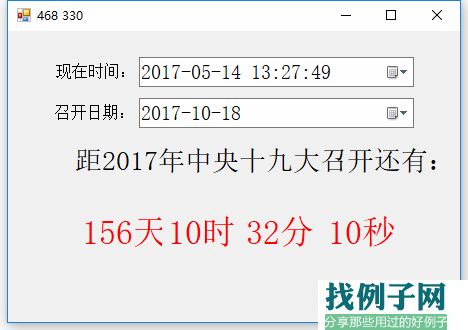 using System;using System.Collections.Generic;using System.ComponentModel;using System.Data;using System.Drawing;using System.Linq;using System.Text;using System.Windows.Forms;namespace DayCount{ public partial class Form1 : Form { public Form1() { InitializeComponent(); } private float X; private float Y; DateTime timeD = Convert.ToDateTime("2017-10-18"); private void Form1_Load(object sender, EventArgs e) { dateTimeExam.Value = Convert.ToDateTime("2017-10-18"); dateTimeNow.Value = DateTime.Now; DateTime t1 = Convert.ToDateTime("2017-10-18"); DateTime t2 = Convert.ToDateTime(DateTime.Now); TimeSpan ts = t1 - t2; labDays.Text = Convert.ToString(ts.Days) "天"; labHours.Text = Convert.ToString(ts.Hours) "时"; labMin.Text = Convert.ToString(ts.Minutes) "分"; labS.Text = Convert.ToString(ts.Seconds) "秒"; this.Resize = new EventHandler(Form1_Resize); X = this.Width; Y = this.Height; setTag(this); Form1_Resize(new object(), new EventArgs());//x,y可在实例化时赋值,最后这句是新加的,在MDI时有用 this.KeyPreview = true; }// private void timer1_Tick(object sender, EventArgs e) { dateTimeExam.Value = timeD; dateTimeNow.Value = DateTime.Now; DateTime t1 = timeD; DateTime t2 = Convert.ToDateTime(DateTime.Now); TimeSpan ts = t1 - t2; labDays.Text = Convert.ToString(ts.Days) "天"; labHours.Text = Convert.ToString(ts.Hours) "时"; labMin.Text = Convert.ToString(ts.Minutes) "分"; labS.Text = Convert.ToString(ts.Seconds) "秒"; } private void dateTimeExam_ValueChanged(object sender, EventArgs e) { timeD = dateTimeExam.Value; } private void setTag(Control cons) { foreach (Control con in cons.Controls) { con.Tag = con.Width ":" con.Height ":" con.Left ":" con.Top ":" con.Font.Size; if (con.Controls.Count > 0) setTag(con); } } private void setControls(float newx, float newy, Control cons) { foreach (Control con in cons.Controls) { string[] mytag = con.Tag.ToString().Split(new char[] { ':' }); float a = Convert.ToSingle(mytag[0]) * newx; con.Width = (int)a; a = Convert.ToSingle(mytag[1]) * newy; con.Height = (int)(a); a = Convert.ToSingle(mytag[2]) * newx; con.Left = (int)(a); a = Convert.ToSingle(mytag[3]) * newy; con.Top = (int)(a); Single currentSize = Convert.ToSingle(mytag[4]) * Math.Min(newx, newy); con.Font = new Font(con.Font.Name, currentSize, con.Font.Style, con.Font.Unit); if (con.Controls.Count > 0) { setControls(newx, newy, con); } } } void Form1_Resize(object sender, EventArgs e) { float newx = (this.Width) / X; float newy = this.Height / Y; setControls(newx, newy, this); this.Text = this.Width.ToString() " " this.Height.ToString(); //窗体最大化时 会全屏 及遮盖任务栏 if (this.WindowState == FormWindowState.Maximized) { this.FormBorderStyle = FormBorderStyle.None; this.WindowState = FormWindowState.Maximized; } } //注意,不要只copy KeyPress过程进去你的代码,要关联上事件 private void Form1_KeyPress(object sender, KeyPressEventArgs e) { if (e.KeyChar == (char)Keys.Escape) { this.WindowState = FormWindowState.Normal; this.FormBorderStyle = FormBorderStyle.FixedDialog; } } }}
using System;using System.Collections.Generic;using System.ComponentModel;using System.Data;using System.Drawing;using System.Linq;using System.Text;using System.Windows.Forms;namespace DayCount{ public partial class Form1 : Form { public Form1() { InitializeComponent(); } private float X; private float Y; DateTime timeD = Convert.ToDateTime("2017-10-18"); private void Form1_Load(object sender, EventArgs e) { dateTimeExam.Value = Convert.ToDateTime("2017-10-18"); dateTimeNow.Value = DateTime.Now; DateTime t1 = Convert.ToDateTime("2017-10-18"); DateTime t2 = Convert.ToDateTime(DateTime.Now); TimeSpan ts = t1 - t2; labDays.Text = Convert.ToString(ts.Days) "天"; labHours.Text = Convert.ToString(ts.Hours) "时"; labMin.Text = Convert.ToString(ts.Minutes) "分"; labS.Text = Convert.ToString(ts.Seconds) "秒"; this.Resize = new EventHandler(Form1_Resize); X = this.Width; Y = this.Height; setTag(this); Form1_Resize(new object(), new EventArgs());//x,y可在实例化时赋值,最后这句是新加的,在MDI时有用 this.KeyPreview = true; }// private void timer1_Tick(object sender, EventArgs e) { dateTimeExam.Value = timeD; dateTimeNow.Value = DateTime.Now; DateTime t1 = timeD; DateTime t2 = Convert.ToDateTime(DateTime.Now); TimeSpan ts = t1 - t2; labDays.Text = Convert.ToString(ts.Days) "天"; labHours.Text = Convert.ToString(ts.Hours) "时"; labMin.Text = Convert.ToString(ts.Minutes) "分"; labS.Text = Convert.ToString(ts.Seconds) "秒"; } private void dateTimeExam_ValueChanged(object sender, EventArgs e) { timeD = dateTimeExam.Value; } private void setTag(Control cons) { foreach (Control con in cons.Controls) { con.Tag = con.Width ":" con.Height ":" con.Left ":" con.Top ":" con.Font.Size; if (con.Controls.Count > 0) setTag(con); } } private void setControls(float newx, float newy, Control cons) { foreach (Control con in cons.Controls) { string[] mytag = con.Tag.ToString().Split(new char[] { ':' }); float a = Convert.ToSingle(mytag[0]) * newx; con.Width = (int)a; a = Convert.ToSingle(mytag[1]) * newy; con.Height = (int)(a); a = Convert.ToSingle(mytag[2]) * newx; con.Left = (int)(a); a = Convert.ToSingle(mytag[3]) * newy; con.Top = (int)(a); Single currentSize = Convert.ToSingle(mytag[4]) * Math.Min(newx, newy); con.Font = new Font(con.Font.Name, currentSize, con.Font.Style, con.Font.Unit); if (con.Controls.Count > 0) { setControls(newx, newy, con); } } } void Form1_Resize(object sender, EventArgs e) { float newx = (this.Width) / X; float newy = this.Height / Y; setControls(newx, newy, this); this.Text = this.Width.ToString() " " this.Height.ToString(); //窗体最大化时 会全屏 及遮盖任务栏 if (this.WindowState == FormWindowState.Maximized) { this.FormBorderStyle = FormBorderStyle.None; this.WindowState = FormWindowState.Maximized; } } //注意,不要只copy KeyPress过程进去你的代码,要关联上事件 private void Form1_KeyPress(object sender, KeyPressEventArgs e) { if (e.KeyChar == (char)Keys.Escape) { this.WindowState = FormWindowState.Normal; this.FormBorderStyle = FormBorderStyle.FixedDialog; } } }}



评论