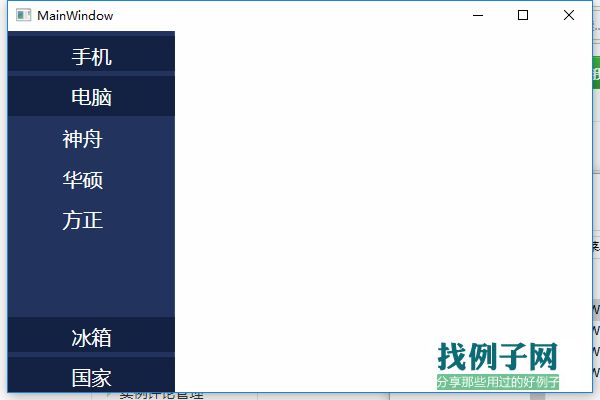
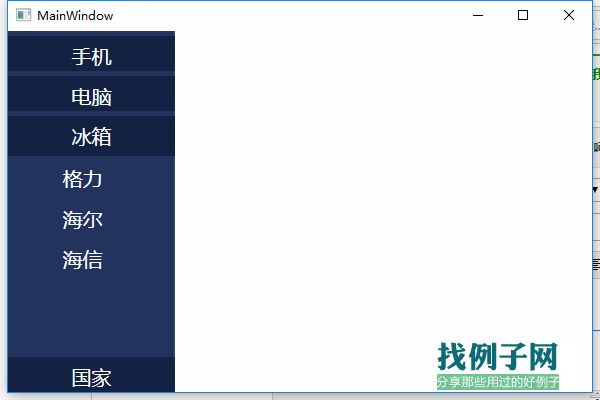
using System;using System.Collections.Generic;using System.Linq;using System.Text;using System.Windows;using System.Windows.Controls;using System.Windows.Data;using System.Windows.Documents;using System.Windows.Input;using System.Windows.Media;using System.Windows.Media.Imaging;using System.Windows.Navigation;using System.Windows.Shapes;namespace WpfApplication1{ /// <summary> /// MainWindow.xaml 的交互逻辑 /// </summary> public partial class MainWindow : Window { public MainWindow() { InitializeComponent(); GetMenu(); } private void GetMenu() { FoldableMenuPanel fmp = new FoldableMenuPanel(FoldMenu,FoldMenu.Height); string[] Types = new string[] {"手机","电脑","冰箱","国家" }; string[][] Individual = new string[][] { new string[]{"华为","小米","魅族"}, new string[]{"神舟","华硕","方正"}, new string[]{"格力","海尔","海信"}, new string[]{"中华人民共和国","巴基斯坦","朝鲜"} } ; fmp.Titles = Types; fmp.Items = Individual; fmp.Initialize(); FoldMenu.Children.Add(fmp); } private void Window_SizeChanged(object sender, SizeChangedEventArgs e) { double panelheight = FoldMenu.ActualHeight; if (FoldMenu.Children.Count > 0) { if (FoldMenu.Children[0].ToString().IndexOf("FoldableMenuPanel") > 0) { ((FoldableMenuPanel)FoldMenu.Children[0]).AutomaticallyFixToScreenHeight(panelheight); } } } }}



评论