用c#编写的CRC8、CRC16、CRC32校验程序实例。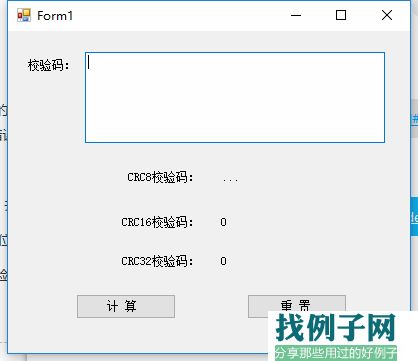 using System;using System.Collections.Generic;using System.ComponentModel;using System.Data;using System.Drawing;using System.Linq;using System.Text;using System.Windows.Forms;using System.Text.RegularExpressions;namespace csharpcrc8校验{ public partial class Form1 : Form { //*********************************************** //28 2C 23 8E 01 00 00 04 //28 B9 FC 9E 01 00 00 57 //28 7E 3B 8E 01 00 00 06 //28 45 37 8E 01 00 00 32 //28 DF FE 8D 01 00 00 15 //28 C4 04 8E 01 00 00 25 //28 64 34 8E 01 00 00 FD //08 51 01 11 22 33 44 55 66 77 88 DD 58 //08 51 0C 11 FF FF FF FF FF FF FF FF FF FF FF FF FF FF FF FF FF FF FF FF 4E //*********************************************** public Form1() { InitializeComponent(); } private void textBox1_TextChanged(object sender, EventArgs e) { } /// <summary> /// CRC8校验算法 /// </summary> /// <param name="buffer">要校验的数组</param> /// <returns>返回校验结果</returns> public static byte CRC_8(byte[] buffer) { byte crc = 0; for (int j = 0; j < buffer.Length; j ) { crc ^= buffer[j]; for (int i = 0; i < 8; i ) { if ((crc & 0x01) != 0) { crc >>= 1; crc ^= 0x8c; } else { crc >>= 1; } } } return crc; } /// <summary> ///CRC16校验算法,(低字节在前,高字节在后) /// </summary> /// <param name="data">要校验的数组</param> /// <returns>返回校验结果,低字节在前,高字节在后</returns> public static byte[] CRC_16(byte[] data) { if (data.Length == 0) throw new Exception("调用CRC16校验算法,(低字节在前,高字节在后)时发生异常,异常信息:被校验的数组长度为0。"); byte[] temdata = new byte[data.Length 2]; int xda, xdapoly; byte i, j, xdabit; xda = 0xFFFF; xdapoly = 0xA001; for (i = 0; i < data.Length; i ) { xda ^= data[i]; for (j = 0; j < 8; j ) { xdabit = (byte)(xda & 0x01); xda >>= 1; if (xdabit == 1) xda ^= xdapoly; } } temdata = new byte[2] { (byte)(xda & 0xFF), (byte)(xda >> 8) }; return temdata; } /// <summary> /// CRC32校验算法 /// </summary> static protected ulong[] Crc32Table; //生成CRC32码表 static public void GetCRC32Table() { ulong Crc; Crc32Table = new ulong[256]; int i, j; for (i = 0; i < 256; i ) { Crc = (ulong)i; for (j = 8; j > 0; j--) { if ((Crc & 1) == 1) Crc = (Crc >> 1) ^ 0xEDB88320; else Crc >>= 1; } Crc32Table[i] = Crc; } } //获取字符串的CRC32校验值 static public ulong GetCRC32Str(string sInputString) { //生成码表 GetCRC32Table(); byte[] buffer = System.Text.ASCIIEncoding.ASCII.GetBytes(sInputString); ulong value = 0xffffffff; int len = buffer.Length; for (int i = 0; i < len; i ) { value = (value >> 8) ^ Crc32Table[(value & 0xFF) ^ buffer[i]]; } return value ^ 0xffffffff; } private void button1_Click(object sender, EventArgs e) { string strSendData = this.textBox1.Text.Trim(); String[] strData = strSendData.Split(Convert.ToChar(0x20)); int index, intCount = strData.Length; byte[] LoginData = new byte[intCount]; this.label5.Text = Convert.ToString(strData.GetLowerBound(0)); this.label6.Text = Convert.ToString(strData.GetUpperBound(0)); //byte CRC8 = 0xFF; //byte[] CRC16 = 0xFF; for (index = 0; index < intCount; index ) { LoginData[index] = Convert.ToByte(strData[index], 16); } byte CRC8 = CRC_8(LoginData); byte[] CRC16 = CRC_16(LoginData); string xx = null; for (int i = 0; i < CRC16.Length; i ) { string x = Convert.ToString(CRC16[i], 16); xx = x; } this.label3.Text = string.Format("{0:X2}", CRC8).ToUpper(); this.label5.Text = string.Format("{0:X4}", xx).ToUpper(); this.label6.Text = string.Format("{0:X8}", GetCRC32Str(this.textBox1.Text.Replace(" ", ""))).ToUpper(); } private void button2_Click(object sender, EventArgs e) { this.textBox1.Clear(); this.label3.Text = "..."; this.label5.Text = "..."; this.label6.Text = "..."; } }}
using System;using System.Collections.Generic;using System.ComponentModel;using System.Data;using System.Drawing;using System.Linq;using System.Text;using System.Windows.Forms;using System.Text.RegularExpressions;namespace csharpcrc8校验{ public partial class Form1 : Form { //*********************************************** //28 2C 23 8E 01 00 00 04 //28 B9 FC 9E 01 00 00 57 //28 7E 3B 8E 01 00 00 06 //28 45 37 8E 01 00 00 32 //28 DF FE 8D 01 00 00 15 //28 C4 04 8E 01 00 00 25 //28 64 34 8E 01 00 00 FD //08 51 01 11 22 33 44 55 66 77 88 DD 58 //08 51 0C 11 FF FF FF FF FF FF FF FF FF FF FF FF FF FF FF FF FF FF FF FF 4E //*********************************************** public Form1() { InitializeComponent(); } private void textBox1_TextChanged(object sender, EventArgs e) { } /// <summary> /// CRC8校验算法 /// </summary> /// <param name="buffer">要校验的数组</param> /// <returns>返回校验结果</returns> public static byte CRC_8(byte[] buffer) { byte crc = 0; for (int j = 0; j < buffer.Length; j ) { crc ^= buffer[j]; for (int i = 0; i < 8; i ) { if ((crc & 0x01) != 0) { crc >>= 1; crc ^= 0x8c; } else { crc >>= 1; } } } return crc; } /// <summary> ///CRC16校验算法,(低字节在前,高字节在后) /// </summary> /// <param name="data">要校验的数组</param> /// <returns>返回校验结果,低字节在前,高字节在后</returns> public static byte[] CRC_16(byte[] data) { if (data.Length == 0) throw new Exception("调用CRC16校验算法,(低字节在前,高字节在后)时发生异常,异常信息:被校验的数组长度为0。"); byte[] temdata = new byte[data.Length 2]; int xda, xdapoly; byte i, j, xdabit; xda = 0xFFFF; xdapoly = 0xA001; for (i = 0; i < data.Length; i ) { xda ^= data[i]; for (j = 0; j < 8; j ) { xdabit = (byte)(xda & 0x01); xda >>= 1; if (xdabit == 1) xda ^= xdapoly; } } temdata = new byte[2] { (byte)(xda & 0xFF), (byte)(xda >> 8) }; return temdata; } /// <summary> /// CRC32校验算法 /// </summary> static protected ulong[] Crc32Table; //生成CRC32码表 static public void GetCRC32Table() { ulong Crc; Crc32Table = new ulong[256]; int i, j; for (i = 0; i < 256; i ) { Crc = (ulong)i; for (j = 8; j > 0; j--) { if ((Crc & 1) == 1) Crc = (Crc >> 1) ^ 0xEDB88320; else Crc >>= 1; } Crc32Table[i] = Crc; } } //获取字符串的CRC32校验值 static public ulong GetCRC32Str(string sInputString) { //生成码表 GetCRC32Table(); byte[] buffer = System.Text.ASCIIEncoding.ASCII.GetBytes(sInputString); ulong value = 0xffffffff; int len = buffer.Length; for (int i = 0; i < len; i ) { value = (value >> 8) ^ Crc32Table[(value & 0xFF) ^ buffer[i]]; } return value ^ 0xffffffff; } private void button1_Click(object sender, EventArgs e) { string strSendData = this.textBox1.Text.Trim(); String[] strData = strSendData.Split(Convert.ToChar(0x20)); int index, intCount = strData.Length; byte[] LoginData = new byte[intCount]; this.label5.Text = Convert.ToString(strData.GetLowerBound(0)); this.label6.Text = Convert.ToString(strData.GetUpperBound(0)); //byte CRC8 = 0xFF; //byte[] CRC16 = 0xFF; for (index = 0; index < intCount; index ) { LoginData[index] = Convert.ToByte(strData[index], 16); } byte CRC8 = CRC_8(LoginData); byte[] CRC16 = CRC_16(LoginData); string xx = null; for (int i = 0; i < CRC16.Length; i ) { string x = Convert.ToString(CRC16[i], 16); xx = x; } this.label3.Text = string.Format("{0:X2}", CRC8).ToUpper(); this.label5.Text = string.Format("{0:X4}", xx).ToUpper(); this.label6.Text = string.Format("{0:X8}", GetCRC32Str(this.textBox1.Text.Replace(" ", ""))).ToUpper(); } private void button2_Click(object sender, EventArgs e) { this.textBox1.Clear(); this.label3.Text = "..."; this.label5.Text = "..."; this.label6.Text = "..."; } }}



评论