下載進度條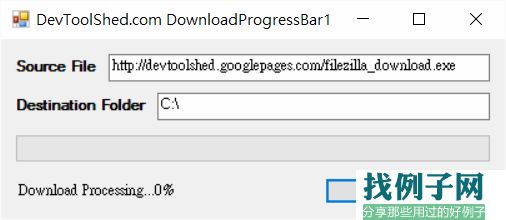 using System;
using System;
using System.Collections.Generic;
using System.ComponentModel;
using System.Data;
using System.Drawing;
using System.Linq;
using System.Text;
using System.Windows.Forms;
using System.IO;
using System.Net;
namespace DownloadProgressBar
{
public partial class Form1 : Form
{
public Form1()
{
InitializeComponent();
}
private void backgroundWorker1_DoWork(object sender, DoWorkEventArgs e)
{
//判断是否取消操作
if (backgroundWorker1.CancellationPending)
{
e.Cancel = true;
return;
}
// the URL to download the file from
string sUrlToReadFileFrom = textBoxSourceFile.Text;
// the path to write the file to
int iLastIndex = sUrlToReadFileFrom.LastIndexOf('/');
string sDownloadFileName = sUrlToReadFileFrom.Substring(iLastIndex 1, (sUrlToReadFileFrom.Length - iLastIndex - 1));
string sFilePathToWriteFileTo = textBoxDestinationFolder.Text "\\" sDownloadFileName;
// first, we need to get the exact size (in bytes) of the file we are downloading
Uri url = new Uri(sUrlToReadFileFrom);
HttpWebRequest request = (HttpWebRequest)WebRequest.Create(url);
HttpWebResponse response = (HttpWebResponse)request.GetResponse();
response.Close();
// gets the size of the file in bytes
Int64 iSize = response.ContentLength;
// keeps track of the total bytes downloaded so we can update the progress bar
Int64 iRunningByteTotal = 0;
// use the webclient object to download the file
using (WebClient client = new WebClient())
{
// open the file at the remote URL for reading
using (Stream streamRemote = client.OpenRead(new Uri(sUrlToReadFileFrom)))
{
// using the FileStream object, we can write the downloaded bytes to the file system
using (Stream streamLocal = new FileStream(sFilePathToWriteFileTo, FileMode.Create, FileAccess.Write, FileShare.None))
{
// loop the stream and get the file into the byte buffer
int iByteSize = 0;
byte[] byteBuffer = new byte[iSize];
while ((iByteSize = streamRemote.Read(byteBuffer, 0, byteBuffer.Length)) > 0)
{
// write the bytes to the file system at the file path specified
streamLocal.Write(byteBuffer, 0, iByteSize);
iRunningByteTotal = iByteSize;
// calculate the progress out of a base "100"
double dIndex = (double)(iRunningByteTotal);
double dTotal = (double)byteBuffer.Length;
double dProgressPercentage = (dIndex / dTotal);
int iProgressPercentage = (int)(dProgressPercentage * 100);
// update the progress bar
backgroundWorker1.ReportProgress(iProgressPercentage);
}
// clean up the file stream
streamLocal.Close();
}
// close the connection to the remote server
streamRemote.Close();
}
}
}
private void backgroundWorker1_ProgressChanged(object sender, ProgressChangedEventArgs e)
{
progressBar1.Value = e.ProgressPercentage;
lblProgressProcess.Text = "Download Processing..." progressBar1.Value.ToString() "%";
}
private void backgroundWorker1_RunWorkerCompleted(object sender, RunWorkerCompletedEventArgs e)
{
if (e.Cancelled)
lblProgressProcess.Text = "You cancelled!";
else if (e.Error != null)
lblProgressProcess.Text = "Worker exception: " e.Error.ToString();
else
{
lblProgressProcess.Text = "File download completely.";
}
}
private void btnDownload_Click(object sender, EventArgs e)
{
if (textBoxSourceFile.Text.Length == 0)
{
MessageBox.Show("Please enter a source file");
return;
}
if (textBoxDestinationFolder.Text.Length == 0)
{
MessageBox.Show("Please enter a destination file");
}
backgroundWorker1.RunWorkerAsync();
}
private void textBoxDestinationFolder_DoubleClick(object sender, EventArgs e)
{
FolderBrowserDialog fbd = new FolderBrowserDialog();
if (fbd.ShowDialog() == System.Windows.Forms.DialogResult.OK)
//MessageBox.Show(fbd.SelectedPath);
textBoxDestinationFolder.Text = fbd.SelectedPath;
}
private void textBoxDestinationFolder_MouseHover(object sender, EventArgs e)
{
TextBox TB = (TextBox)sender;
int VisibleTime = 1500; //in milliseconds
ToolTip tt = new ToolTip();
tt.Show("Double Click can be select the path you want!", TB, 0, 25, VisibleTime);
}
}
}



评论