horizon-view-60-administration.pdf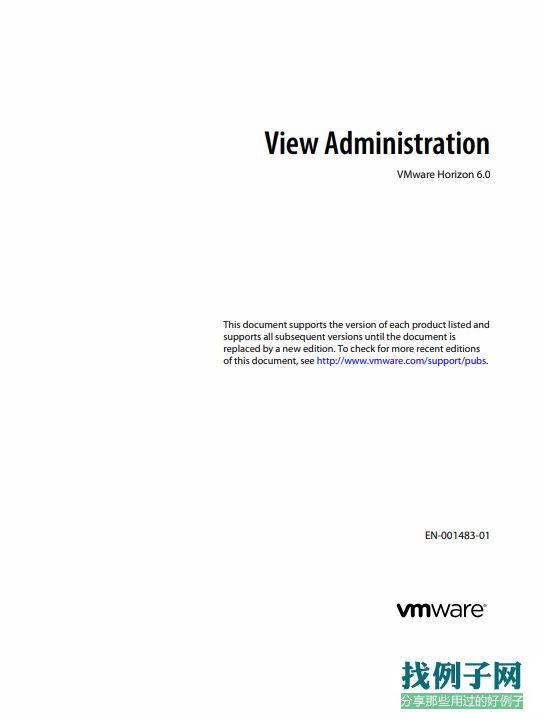 ContentsView Administration 71 Using View Administrator 9View Administrator and View Connection Server 9Log In to View Administrator 9Tips for Using the View Administrator Interface 10Troubleshooting the Text Display in View Administrator 122 Configuring View Connection Server 13Configuring vCenter Server and View Composer 13Backing Up View Connection Server 25Configuring Settings for Client Sessions 25Disable or Enable View Connection Server 34Edit the External URLs 34Join or Withdraw from the Customer Experience Program 35View LDAP Directory 363 Setting Up Authentication 37Using Two-Factor Authentication 37Using Smart Card Authentication 41Using SAML Authentication for Workspace Integration 49Using Smart Card Certificate Revocation Checking 51Using the Log In as Current User Feature Available with Windows-Based Horizon Client 55Allow Users to Save Credentials 554 Configuring Role-Based Delegated Administration 57Understanding Roles and Privileges 57Using Access Groups to Delegate Administration of Pools and Farms 58Understanding Permissions 59Manage Administrators 60Manage and Review Permissions 61Manage and Review Access Groups 63Manage Custom Roles 65Predefined Roles and Privileges 67Required Privileges for Common Tasks 71Best Practices for Administrator Users and Groups 735 Configuring Policies in View Administrator and Active Directory 75Setting Policies in View Administrator 75Using View Group Policy Administrative Template Files 77VMware, Inc. 36 Maintaining View Components 81Backing Up and Restoring View Configuration Data 81Monitor View Components 89Monitor Machine Status 89Understanding View Services 90Change the Product License Key 92Monitor Concurrent Connections to View and Reset Historical Usage Data 92Update General User Information from Active Directory 93Migrate View Composer to Another Machine 93Update the Certificates on a View Connection Server Instance, Security Server, or View Composer 98Information Collected by the Customer Experience Improvement Program 1007 Managing Linked-Clone Virtual Machines 117Reduce Linked-Clone Size with Machine Refresh 117Update Linked-Clone Desktops 119Rebalance Linked-Clone Virtual Machines 123Manage View Composer Persistent Disks 1268 Managing Desktop Pools, Machines, and Sessions 131Managing Desktop Pools 131Managing Virtual Machine-Based Desktops 138Managing Unmanaged Machines 143Manage Remote Desktop and Application Sessions 146Export View Information to External Files 1479 Managing Application Pools, Farms, and RDS Hosts 149Managing Application Pools 149Managing Farms 150Managing RDS Hosts 15110 Managing ThinApp Applications in View Administrator 155View Requirements for ThinApp Applications 155Capturing and Storing Application Packages 156Assigning ThinApp Applications to Machines and Desktop Pools 159Maintaining ThinApp Applications in View Administrator 165Monitoring and Troubleshooting ThinApp Applications in View Administrator 168ThinApp Configuration Example 17111 Setting Up Clients in Kiosk Mode 173Configure Clients in Kiosk Mode 17312 Troubleshooting View 183Monitoring System Health 183Monitor Events in View 184Collecting Diagnostic Information for View 185Update Support Requests 189Troubleshooting an Unsuccessful Security Server Pairing with View Connection Server 189Troubleshooting View Server Certificate Revocation Checking 190View Administration4 VMware, Inc.Troubleshooting Smart Card Certificate Revocation Checking 191Further Troubleshooting Information 19113 Using the vdmadmin Command 193vdmadmin Command Usage 195Configuring Logging in View Agent Using the -A Option 197Overriding IP Addresses Using the -A Option 198Setting the Name of a View Connection Server Group Using the -C Option 199Updating Foreign Security Principals Using the -F Option 200Listing and Displaying Health Monitors Using the -H Option 200Listing and Displaying Reports of View Operation Using the -I Option 201Generating View Event Log Messages in Syslog Format Using the -I Option 202Assigning Dedicated Machines Using the -L Option 203Displaying Information About Machines Using the -M Option 205Reclaiming Disk Space on Virtual Machines Using the -M Option 206Configuring Domain Filters Using the -N Option 207Configuring Domain Filters 209Displaying the Machines and Policies of Unentitled Users Using the -O and -P Options 212Configuring Clients in Kiosk Mode Using the -Q Option 214Displaying the First User of a Machine Using the -R Option 218Removing the Entry for a View Connection Server Instance or Security Server Using the -S Option 218Displaying Information About Users Using the -U Option 219Unlocking or Locking Virtual Machines Using the -V Option 220Detecting and Resolving LDAP Entry Collisions Using the -X Option 221Index 223
ContentsView Administration 71 Using View Administrator 9View Administrator and View Connection Server 9Log In to View Administrator 9Tips for Using the View Administrator Interface 10Troubleshooting the Text Display in View Administrator 122 Configuring View Connection Server 13Configuring vCenter Server and View Composer 13Backing Up View Connection Server 25Configuring Settings for Client Sessions 25Disable or Enable View Connection Server 34Edit the External URLs 34Join or Withdraw from the Customer Experience Program 35View LDAP Directory 363 Setting Up Authentication 37Using Two-Factor Authentication 37Using Smart Card Authentication 41Using SAML Authentication for Workspace Integration 49Using Smart Card Certificate Revocation Checking 51Using the Log In as Current User Feature Available with Windows-Based Horizon Client 55Allow Users to Save Credentials 554 Configuring Role-Based Delegated Administration 57Understanding Roles and Privileges 57Using Access Groups to Delegate Administration of Pools and Farms 58Understanding Permissions 59Manage Administrators 60Manage and Review Permissions 61Manage and Review Access Groups 63Manage Custom Roles 65Predefined Roles and Privileges 67Required Privileges for Common Tasks 71Best Practices for Administrator Users and Groups 735 Configuring Policies in View Administrator and Active Directory 75Setting Policies in View Administrator 75Using View Group Policy Administrative Template Files 77VMware, Inc. 36 Maintaining View Components 81Backing Up and Restoring View Configuration Data 81Monitor View Components 89Monitor Machine Status 89Understanding View Services 90Change the Product License Key 92Monitor Concurrent Connections to View and Reset Historical Usage Data 92Update General User Information from Active Directory 93Migrate View Composer to Another Machine 93Update the Certificates on a View Connection Server Instance, Security Server, or View Composer 98Information Collected by the Customer Experience Improvement Program 1007 Managing Linked-Clone Virtual Machines 117Reduce Linked-Clone Size with Machine Refresh 117Update Linked-Clone Desktops 119Rebalance Linked-Clone Virtual Machines 123Manage View Composer Persistent Disks 1268 Managing Desktop Pools, Machines, and Sessions 131Managing Desktop Pools 131Managing Virtual Machine-Based Desktops 138Managing Unmanaged Machines 143Manage Remote Desktop and Application Sessions 146Export View Information to External Files 1479 Managing Application Pools, Farms, and RDS Hosts 149Managing Application Pools 149Managing Farms 150Managing RDS Hosts 15110 Managing ThinApp Applications in View Administrator 155View Requirements for ThinApp Applications 155Capturing and Storing Application Packages 156Assigning ThinApp Applications to Machines and Desktop Pools 159Maintaining ThinApp Applications in View Administrator 165Monitoring and Troubleshooting ThinApp Applications in View Administrator 168ThinApp Configuration Example 17111 Setting Up Clients in Kiosk Mode 173Configure Clients in Kiosk Mode 17312 Troubleshooting View 183Monitoring System Health 183Monitor Events in View 184Collecting Diagnostic Information for View 185Update Support Requests 189Troubleshooting an Unsuccessful Security Server Pairing with View Connection Server 189Troubleshooting View Server Certificate Revocation Checking 190View Administration4 VMware, Inc.Troubleshooting Smart Card Certificate Revocation Checking 191Further Troubleshooting Information 19113 Using the vdmadmin Command 193vdmadmin Command Usage 195Configuring Logging in View Agent Using the -A Option 197Overriding IP Addresses Using the -A Option 198Setting the Name of a View Connection Server Group Using the -C Option 199Updating Foreign Security Principals Using the -F Option 200Listing and Displaying Health Monitors Using the -H Option 200Listing and Displaying Reports of View Operation Using the -I Option 201Generating View Event Log Messages in Syslog Format Using the -I Option 202Assigning Dedicated Machines Using the -L Option 203Displaying Information About Machines Using the -M Option 205Reclaiming Disk Space on Virtual Machines Using the -M Option 206Configuring Domain Filters Using the -N Option 207Configuring Domain Filters 209Displaying the Machines and Policies of Unentitled Users Using the -O and -P Options 212Configuring Clients in Kiosk Mode Using the -Q Option 214Displaying the First User of a Machine Using the -R Option 218Removing the Entry for a View Connection Server Instance or Security Server Using the -S Option 218Displaying Information About Users Using the -U Option 219Unlocking or Locking Virtual Machines Using the -V Option 220Detecting and Resolving LDAP Entry Collisions Using the -X Option 221Index 223



评论