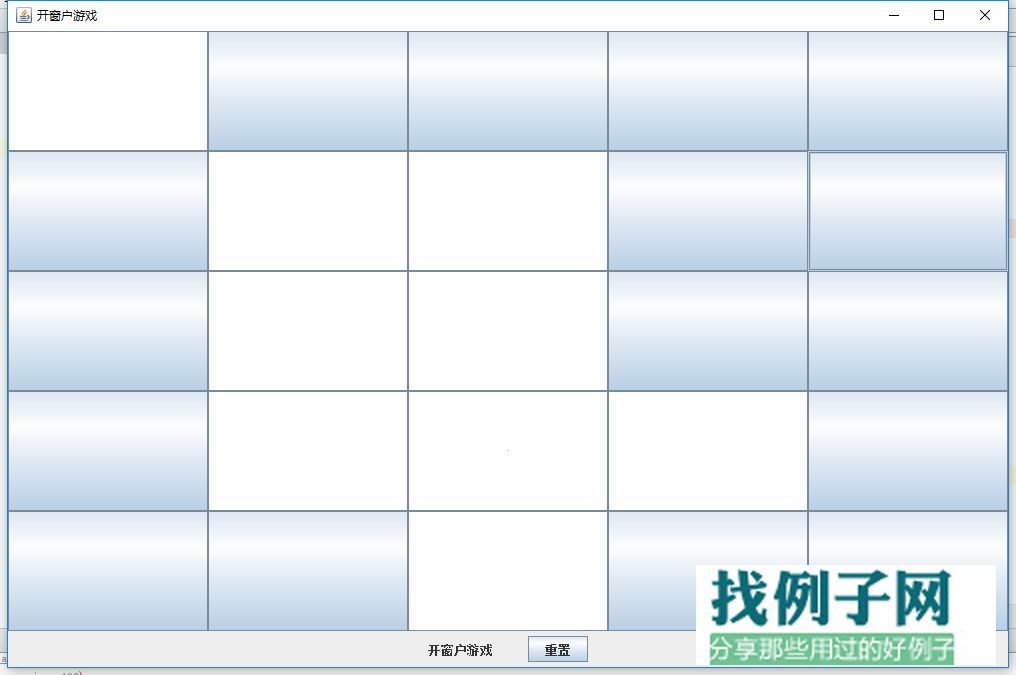
 package kaichuanghu;import java.awt.BorderLayout;import java.awt.Color;import java.awt.Dimension;import java.awt.GridLayout;import java.awt.Toolkit;import java.awt.event.ActionEvent;import java.awt.event.ActionListener;import java.io.File;import java.io.IOException; import javax.sound.sampled.AudioInputStream;import javax.sound.sampled.AudioSystem;import javax.sound.sampled.Clip;import javax.sound.sampled.LineUnavailableException;import javax.sound.sampled.UnsupportedAudioFileException;import javax.swing.ImageIcon;import javax.swing.JButton;import javax.swing.JFrame;import javax.swing.JLabel;import javax.swing.JOptionPane;import javax.swing.JPanel; /** * 开窗户游戏。当你点击游戏界面中的一个正方形按钮时, 它周围的正方形按钮的颜色就会发生变化,当全部正方形按钮的颜色变为一色时,你就胜利了 */public class OpenWindows { public static void main(String[] args) { JFrame frame = new JFrame("开窗户游戏"); frame.getContentPane().add(new MainPanel()); frame.setDefaultCloseOperation(JFrame.EXIT_ON_CLOSE); frame.pack(); Dimension screenSize=Toolkit.getDefaultToolkit().getScreenSize(); frame.setLocation(screenSize.width/5,screenSize.height/17); frame.setVisible(true); }} /** * 主面板 */class MainPanel extends JPanel { SquarePanel pc = new SquarePanel(); ControlPanel ps = new ControlPanel(pc); public MainPanel() { this.setLayout(new BorderLayout()); this.add(pc, "Center"); this.add(ps, "South"); }} /** * 方块的面板 */class SquarePanel extends JPanel { // 包括25个窗户按钮 JButton[] winbutton = new JButton[25]; Color c; public SquarePanel() { // 面板采用网格布局管理器 this.setLayout(new GridLayout(5,5)); for (int i = 0; i < 25; i ) { winbutton[i] = new JButton(); winbutton[i].setActionCommand(String.valueOf(i)); // 获得默认颜色 winbutton[i].setIcon(new ImageIcon("config/闭.jpg")); c = winbutton[i].getBackground(); winbutton[i].addActionListener(new OpenWindowListener()); this.add(winbutton[i]); } // 面板大小值为300*300 this.setPreferredSize(new Dimension(1000, 600)); } /** * 单击一个窗户按钮时引起开窗户事件 */ class OpenWindowListener implements ActionListener { public void actionPerformed(ActionEvent a) { // 获取被点击窗户的ID int x = Integer.parseInt(a.getActionCommand()); // 设置被点击窗户被选。 select(x); File wavFile = new File("config/3876.wav"); try {AudioInputStream ais = AudioSystem.getAudioInputStream(wavFile);Clip clip = AudioSystem.getClip();clip.open(ais);clip.start();} catch (UnsupportedAudioFileException e) {// TODO Auto-generated catch blocke.printStackTrace();} catch (IOException e) {// TODO Auto-generated catch blocke.printStackTrace();} catch (LineUnavailableException e) {// TODO Auto-generated catch blocke.printStackTrace();} // 判断是否胜利 isWin(); } // 当一个窗户被选中时进行的操作。需要改变周围窗户的颜色。 private void select(int x) { if (x == 0) { changeColor(winbutton[x]); changeColor(winbutton[x 1]); changeColor(winbutton[x 5]); } else if (x > 0 && x < 4) { changeColor(winbutton[x]); changeColor(winbutton[x - 1]); changeColor(winbutton[x 1]); changeColor(winbutton[x 5]); } else if (x == 4) { changeColor(winbutton[x]); changeColor(winbutton[x - 1]); changeColor(winbutton[x 5]); } else if (x == 20) { changeColor(winbutton[x]); changeColor(winbutton[x - 5]); changeColor(winbutton[x 1]); } else if (x == 24) { changeColor(winbutton[x]); changeColor(winbutton[x - 5]); changeColor(winbutton[x - 1]); } else if (x > 20 && x < 24) { changeColor(winbutton[x]); changeColor(winbutton[x - 5]); changeColor(winbutton[x - 1]); changeColor(winbutton[x 1]); } else if (x % 5 == 0) { changeColor(winbutton[x]); changeColor(winbutton[x - 5]); changeColor(winbutton[x 1]); changeColor(winbutton[x 5]); } else if (x % 5 == 4) { changeColor(winbutton[x]); changeColor(winbutton[x - 5]); changeColor(winbutton[x - 1]); changeColor(winbutton[x 5]); } else { changeColor(winbutton[x]); changeColor(winbutton[x - 5]); changeColor(winbutton[x - 1]); changeColor(winbutton[x 1]); changeColor(winbutton[x 5]); } } // 改变周围颜色函数。 private void changeColor(JButton winbutton) { // 如果窗户的颜色是初始颜色,则变成白色。 if (winbutton.getBackground() == c) { winbutton.setIcon(new ImageIcon("config/开.jpg")); winbutton.setBackground(Color.white); } else { // 如果窗户的颜色不是初始颜色,则变成初始颜色 winbutton.setBackground(c); winbutton.setIcon(new ImageIcon("config/闭.jpg")); } } // 判断是否胜出 private void isWin() { int a = 1; // 当25个窗户都变成白色时,获胜 for (int i = 0; i < 25; i ) { if (winbutton[i].getBackground() == Color.white) { a ; } } if (a > 25) { JOptionPane.showMessageDialog(null, "恭喜过关"); } } }} /** * 控制面板 */class ControlPanel extends JPanel { JLabel label = new JLabel("开窗户游戏 "); // 游戏重新开始按钮 JButton restart = new JButton("重置"); SquarePanel pc; /** * 构造函数,参数为待控制的窗户面板 */ public ControlPanel(SquarePanel pc) { this.pc = pc; restart.addActionListener(new Reset()); this.add(label); this.add(restart); } /** * 重设窗户面板,将所有窗户变成初始颜色 */ class Reset implements ActionListener { public void actionPerformed(ActionEvent a) { for (int i = 0; i < 25; i ) { pc.winbutton[i].setBackground(pc.c); pc.winbutton[i].setIcon(new ImageIcon("config/闭.jpg")); } } }}
package kaichuanghu;import java.awt.BorderLayout;import java.awt.Color;import java.awt.Dimension;import java.awt.GridLayout;import java.awt.Toolkit;import java.awt.event.ActionEvent;import java.awt.event.ActionListener;import java.io.File;import java.io.IOException; import javax.sound.sampled.AudioInputStream;import javax.sound.sampled.AudioSystem;import javax.sound.sampled.Clip;import javax.sound.sampled.LineUnavailableException;import javax.sound.sampled.UnsupportedAudioFileException;import javax.swing.ImageIcon;import javax.swing.JButton;import javax.swing.JFrame;import javax.swing.JLabel;import javax.swing.JOptionPane;import javax.swing.JPanel; /** * 开窗户游戏。当你点击游戏界面中的一个正方形按钮时, 它周围的正方形按钮的颜色就会发生变化,当全部正方形按钮的颜色变为一色时,你就胜利了 */public class OpenWindows { public static void main(String[] args) { JFrame frame = new JFrame("开窗户游戏"); frame.getContentPane().add(new MainPanel()); frame.setDefaultCloseOperation(JFrame.EXIT_ON_CLOSE); frame.pack(); Dimension screenSize=Toolkit.getDefaultToolkit().getScreenSize(); frame.setLocation(screenSize.width/5,screenSize.height/17); frame.setVisible(true); }} /** * 主面板 */class MainPanel extends JPanel { SquarePanel pc = new SquarePanel(); ControlPanel ps = new ControlPanel(pc); public MainPanel() { this.setLayout(new BorderLayout()); this.add(pc, "Center"); this.add(ps, "South"); }} /** * 方块的面板 */class SquarePanel extends JPanel { // 包括25个窗户按钮 JButton[] winbutton = new JButton[25]; Color c; public SquarePanel() { // 面板采用网格布局管理器 this.setLayout(new GridLayout(5,5)); for (int i = 0; i < 25; i ) { winbutton[i] = new JButton(); winbutton[i].setActionCommand(String.valueOf(i)); // 获得默认颜色 winbutton[i].setIcon(new ImageIcon("config/闭.jpg")); c = winbutton[i].getBackground(); winbutton[i].addActionListener(new OpenWindowListener()); this.add(winbutton[i]); } // 面板大小值为300*300 this.setPreferredSize(new Dimension(1000, 600)); } /** * 单击一个窗户按钮时引起开窗户事件 */ class OpenWindowListener implements ActionListener { public void actionPerformed(ActionEvent a) { // 获取被点击窗户的ID int x = Integer.parseInt(a.getActionCommand()); // 设置被点击窗户被选。 select(x); File wavFile = new File("config/3876.wav"); try {AudioInputStream ais = AudioSystem.getAudioInputStream(wavFile);Clip clip = AudioSystem.getClip();clip.open(ais);clip.start();} catch (UnsupportedAudioFileException e) {// TODO Auto-generated catch blocke.printStackTrace();} catch (IOException e) {// TODO Auto-generated catch blocke.printStackTrace();} catch (LineUnavailableException e) {// TODO Auto-generated catch blocke.printStackTrace();} // 判断是否胜利 isWin(); } // 当一个窗户被选中时进行的操作。需要改变周围窗户的颜色。 private void select(int x) { if (x == 0) { changeColor(winbutton[x]); changeColor(winbutton[x 1]); changeColor(winbutton[x 5]); } else if (x > 0 && x < 4) { changeColor(winbutton[x]); changeColor(winbutton[x - 1]); changeColor(winbutton[x 1]); changeColor(winbutton[x 5]); } else if (x == 4) { changeColor(winbutton[x]); changeColor(winbutton[x - 1]); changeColor(winbutton[x 5]); } else if (x == 20) { changeColor(winbutton[x]); changeColor(winbutton[x - 5]); changeColor(winbutton[x 1]); } else if (x == 24) { changeColor(winbutton[x]); changeColor(winbutton[x - 5]); changeColor(winbutton[x - 1]); } else if (x > 20 && x < 24) { changeColor(winbutton[x]); changeColor(winbutton[x - 5]); changeColor(winbutton[x - 1]); changeColor(winbutton[x 1]); } else if (x % 5 == 0) { changeColor(winbutton[x]); changeColor(winbutton[x - 5]); changeColor(winbutton[x 1]); changeColor(winbutton[x 5]); } else if (x % 5 == 4) { changeColor(winbutton[x]); changeColor(winbutton[x - 5]); changeColor(winbutton[x - 1]); changeColor(winbutton[x 5]); } else { changeColor(winbutton[x]); changeColor(winbutton[x - 5]); changeColor(winbutton[x - 1]); changeColor(winbutton[x 1]); changeColor(winbutton[x 5]); } } // 改变周围颜色函数。 private void changeColor(JButton winbutton) { // 如果窗户的颜色是初始颜色,则变成白色。 if (winbutton.getBackground() == c) { winbutton.setIcon(new ImageIcon("config/开.jpg")); winbutton.setBackground(Color.white); } else { // 如果窗户的颜色不是初始颜色,则变成初始颜色 winbutton.setBackground(c); winbutton.setIcon(new ImageIcon("config/闭.jpg")); } } // 判断是否胜出 private void isWin() { int a = 1; // 当25个窗户都变成白色时,获胜 for (int i = 0; i < 25; i ) { if (winbutton[i].getBackground() == Color.white) { a ; } } if (a > 25) { JOptionPane.showMessageDialog(null, "恭喜过关"); } } }} /** * 控制面板 */class ControlPanel extends JPanel { JLabel label = new JLabel("开窗户游戏 "); // 游戏重新开始按钮 JButton restart = new JButton("重置"); SquarePanel pc; /** * 构造函数,参数为待控制的窗户面板 */ public ControlPanel(SquarePanel pc) { this.pc = pc; restart.addActionListener(new Reset()); this.add(label); this.add(restart); } /** * 重设窗户面板,将所有窗户变成初始颜色 */ class Reset implements ActionListener { public void actionPerformed(ActionEvent a) { for (int i = 0; i < 25; i ) { pc.winbutton[i].setBackground(pc.c); pc.winbutton[i].setIcon(new ImageIcon("config/闭.jpg")); } } }}



评论