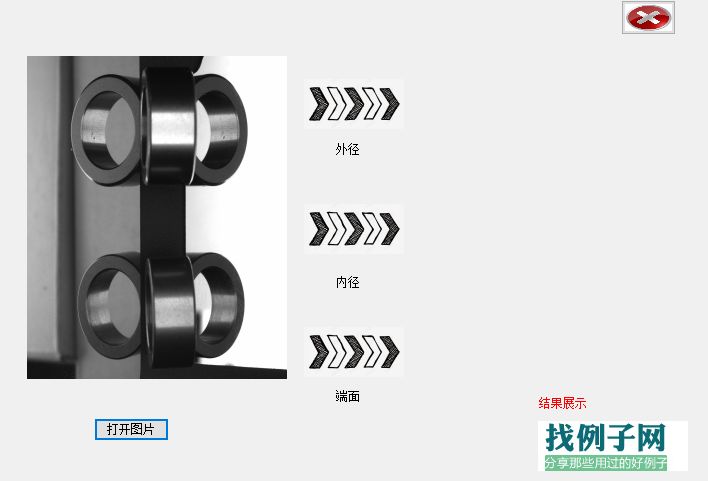 using Emgu.CV;using System;using System.Collections.Generic;using System.ComponentModel;using System.Data;using System.Drawing;using System.Drawing.Imaging;using System.Runtime.InteropServices;using System.Text;using System.Web;using System.Windows.Forms;namespace RollerTest{ public partial class Form1 : Form { // [DllImport("Project6.dll", EntryPoint = "PrintString")] [DllImport("Project6.dll", EntryPoint = "opencvtest")] // [DllImport("test0909.dll", EntryPoint = "main")] public static extern int opencvtest(byte[] hello); public Form1() { InitializeComponent(); } private string pathname = string.Empty; private void button1_Click(object sender, EventArgs e) { OpenFileDialog file = new OpenFileDialog(); file.InitialDirectory = "."; file.Filter = "所有文件(*.*)|*.*"; file.ShowDialog(); if (file.FileName != string.Empty) { try { pathname = file.FileName; //获得文件的绝对路径 this.pictureBox1.Load(pathname); } catch (Exception ex) { MessageBox.Show(ex.Message); } } } private void pictureBox2_Click(object sender, EventArgs e) { try { // string str = "D:/0002.jpg"; // int a = PrintString(Encoding.ASCII.GetBytes(pathname)); // MessageBox.Show(a.ToString()); } catch(Exception ex) { MessageBox.Show(ex.Message); } } private void button2_Click(object sender, EventArgs e) { Application.Exit(); } private void pictureBox4_Click(object sender, EventArgs e) { Bitmap bmp = new Bitmap("1.jpg"); // pictureBox1.Image = bmp; int stride; byte[] source = GetBGRValues(bmp, out stride); int channel = Image.GetPixelFormatSize(bmp.PixelFormat) / 8; opencvtest(source, bmp.Width, bmp.Height, channel); //opencv对内存操作,画了一个圈 pictureBox1.Image = getBitmapByBytes(source, bmp.Width, bmp.Height, stride, bmp.PixelFormat); //从byte[]数组中获取到的图像已经有画圈了,证明传输通信成功 } [DllImport("Project6.dll", EntryPoint = "opencvtest", SetLastError = true, CharSet = CharSet.Ansi)] extern static int opencvtest(byte[] src, int w, int h, int channel); /// <summary> /// 生成灰度图的调色板 /// </summary> /// <returns></returns> public static ColorPalette getGrayPalette() { // 下面的代码是为了修改生成位图的索引表,从伪彩修改为灰度 ColorPalette tempPalette; using (Bitmap tempBmp = new Bitmap(1, 1, System.Drawing.Imaging.PixelFormat.Format8bppIndexed)) { tempPalette = tempBmp.Palette; } for (int i = 0; i < 256; i ) { tempPalette.Entries[i] = System.Drawing.Color.FromArgb(i, i, i); } return tempPalette; } /// <summary> /// 从图像Byte数组获取Bitmap /// </summary> /// <param name="src"></param> /// <param name="w"></param> /// <param name="h"></param> /// <param name="stride"></param> /// <param name="format"></param> /// <returns></returns> public static Bitmap getBitmapByBytes(byte[] src, int w, int h, int stride, PixelFormat format) { IntPtr ptr = getBytesPtr(src); int rowBytes = w * Image.GetPixelFormatSize(format) / 8; byte[] rgbValues = new byte[stride * h]; for (var i = 0; i < h; i ) { //int len = stride - (stride-rowBytes); Marshal.Copy(ptr, rgbValues, i * stride, rowBytes); //对齐 ptr = rowBytes; // next row } //Marshal.FreeHGlobal(ptr); ptr = getBytesPtr(rgbValues); Bitmap bitmap = new Bitmap(w, h, stride, format, ptr); if (format == PixelFormat.Format8bppIndexed) { bitmap.Palette = getGrayPalette(); //如果是单通道灰度图,默认的bitmap调色板不对,需要手动设置 } return bitmap; } /// <summary> /// 获取bytes数组的头指针,非托管 /// </summary> /// <param name="bytes"></param> /// <returns></returns> public static IntPtr getBytesPtr(byte[] bytes) { GCHandle hObject = GCHandle.Alloc(bytes, GCHandleType.Pinned); return hObject.AddrOfPinnedObject(); } /// <summary> /// 获取bitmap的byte数据,并输出stride /// </summary> /// <param name="bmp"></param> /// <param name="stride"></param> /// <returns></returns> public static byte[] GetBGRValues(Bitmap bmp, out int stride) { var rect = new Rectangle(0, 0, bmp.Width, bmp.Height); var bmpData = bmp.LockBits(rect, System.Drawing.Imaging.ImageLockMode.ReadOnly, bmp.PixelFormat); stride = bmpData.Stride; //int channel = bmpData.Stride / bmp.Width; var rowBytes = bmpData.Width * Image.GetPixelFormatSize(bmp.PixelFormat) / 8; var imgBytes = bmp.Height * rowBytes; byte[] rgbValues = new byte[imgBytes]; IntPtr ptr = bmpData.Scan0; for (var i = 0; i < bmp.Height; i ) { Marshal.Copy(ptr, rgbValues, i * rowBytes, rowBytes); //对齐 ptr = bmpData.Stride; // next row } bmp.UnlockBits(bmpData); return rgbValues; } [DllImport("Project6.dll", EntryPoint = "opencvtest", SetLastError = true, CharSet = CharSet.Ansi)] extern static int dlltest(byte[] src, int w, int h, out byte[] img); private void pictureBox3_Click(object sender, EventArgs e) { } }}
using Emgu.CV;using System;using System.Collections.Generic;using System.ComponentModel;using System.Data;using System.Drawing;using System.Drawing.Imaging;using System.Runtime.InteropServices;using System.Text;using System.Web;using System.Windows.Forms;namespace RollerTest{ public partial class Form1 : Form { // [DllImport("Project6.dll", EntryPoint = "PrintString")] [DllImport("Project6.dll", EntryPoint = "opencvtest")] // [DllImport("test0909.dll", EntryPoint = "main")] public static extern int opencvtest(byte[] hello); public Form1() { InitializeComponent(); } private string pathname = string.Empty; private void button1_Click(object sender, EventArgs e) { OpenFileDialog file = new OpenFileDialog(); file.InitialDirectory = "."; file.Filter = "所有文件(*.*)|*.*"; file.ShowDialog(); if (file.FileName != string.Empty) { try { pathname = file.FileName; //获得文件的绝对路径 this.pictureBox1.Load(pathname); } catch (Exception ex) { MessageBox.Show(ex.Message); } } } private void pictureBox2_Click(object sender, EventArgs e) { try { // string str = "D:/0002.jpg"; // int a = PrintString(Encoding.ASCII.GetBytes(pathname)); // MessageBox.Show(a.ToString()); } catch(Exception ex) { MessageBox.Show(ex.Message); } } private void button2_Click(object sender, EventArgs e) { Application.Exit(); } private void pictureBox4_Click(object sender, EventArgs e) { Bitmap bmp = new Bitmap("1.jpg"); // pictureBox1.Image = bmp; int stride; byte[] source = GetBGRValues(bmp, out stride); int channel = Image.GetPixelFormatSize(bmp.PixelFormat) / 8; opencvtest(source, bmp.Width, bmp.Height, channel); //opencv对内存操作,画了一个圈 pictureBox1.Image = getBitmapByBytes(source, bmp.Width, bmp.Height, stride, bmp.PixelFormat); //从byte[]数组中获取到的图像已经有画圈了,证明传输通信成功 } [DllImport("Project6.dll", EntryPoint = "opencvtest", SetLastError = true, CharSet = CharSet.Ansi)] extern static int opencvtest(byte[] src, int w, int h, int channel); /// <summary> /// 生成灰度图的调色板 /// </summary> /// <returns></returns> public static ColorPalette getGrayPalette() { // 下面的代码是为了修改生成位图的索引表,从伪彩修改为灰度 ColorPalette tempPalette; using (Bitmap tempBmp = new Bitmap(1, 1, System.Drawing.Imaging.PixelFormat.Format8bppIndexed)) { tempPalette = tempBmp.Palette; } for (int i = 0; i < 256; i ) { tempPalette.Entries[i] = System.Drawing.Color.FromArgb(i, i, i); } return tempPalette; } /// <summary> /// 从图像Byte数组获取Bitmap /// </summary> /// <param name="src"></param> /// <param name="w"></param> /// <param name="h"></param> /// <param name="stride"></param> /// <param name="format"></param> /// <returns></returns> public static Bitmap getBitmapByBytes(byte[] src, int w, int h, int stride, PixelFormat format) { IntPtr ptr = getBytesPtr(src); int rowBytes = w * Image.GetPixelFormatSize(format) / 8; byte[] rgbValues = new byte[stride * h]; for (var i = 0; i < h; i ) { //int len = stride - (stride-rowBytes); Marshal.Copy(ptr, rgbValues, i * stride, rowBytes); //对齐 ptr = rowBytes; // next row } //Marshal.FreeHGlobal(ptr); ptr = getBytesPtr(rgbValues); Bitmap bitmap = new Bitmap(w, h, stride, format, ptr); if (format == PixelFormat.Format8bppIndexed) { bitmap.Palette = getGrayPalette(); //如果是单通道灰度图,默认的bitmap调色板不对,需要手动设置 } return bitmap; } /// <summary> /// 获取bytes数组的头指针,非托管 /// </summary> /// <param name="bytes"></param> /// <returns></returns> public static IntPtr getBytesPtr(byte[] bytes) { GCHandle hObject = GCHandle.Alloc(bytes, GCHandleType.Pinned); return hObject.AddrOfPinnedObject(); } /// <summary> /// 获取bitmap的byte数据,并输出stride /// </summary> /// <param name="bmp"></param> /// <param name="stride"></param> /// <returns></returns> public static byte[] GetBGRValues(Bitmap bmp, out int stride) { var rect = new Rectangle(0, 0, bmp.Width, bmp.Height); var bmpData = bmp.LockBits(rect, System.Drawing.Imaging.ImageLockMode.ReadOnly, bmp.PixelFormat); stride = bmpData.Stride; //int channel = bmpData.Stride / bmp.Width; var rowBytes = bmpData.Width * Image.GetPixelFormatSize(bmp.PixelFormat) / 8; var imgBytes = bmp.Height * rowBytes; byte[] rgbValues = new byte[imgBytes]; IntPtr ptr = bmpData.Scan0; for (var i = 0; i < bmp.Height; i ) { Marshal.Copy(ptr, rgbValues, i * rowBytes, rowBytes); //对齐 ptr = bmpData.Stride; // next row } bmp.UnlockBits(bmpData); return rgbValues; } [DllImport("Project6.dll", EntryPoint = "opencvtest", SetLastError = true, CharSet = CharSet.Ansi)] extern static int dlltest(byte[] src, int w, int h, out byte[] img); private void pictureBox3_Click(object sender, EventArgs e) { } }}



评论