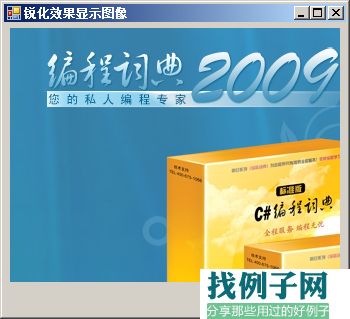 锐化以后
锐化以后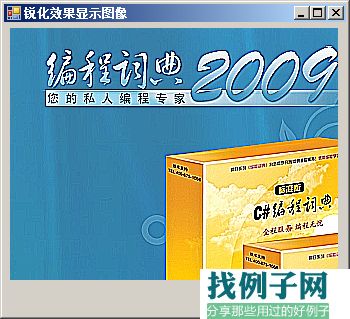 using System;using System.Collections.Generic;using System.ComponentModel;using System.Data;using System.Drawing;using System.Linq;using System.Text;using System.Windows.Forms;namespace AcuteImage{ public partial class Frm_Main : Form { public Frm_Main() { InitializeComponent(); } public Image AcuteEffect(PictureBox Pict) { int Var_W = Pict.Width;//获取图片的宽度 int Var_H = Pict.Height;//获取图片的高度 Bitmap Var_bmp = new Bitmap(Var_W, Var_H);//根据图片的大小实例化Bitmap类 Bitmap Var_SaveBmp = (Bitmap)Pict.Image;//根据图片实例化Bitmap类 int[] Laplacian = { -1, -1, -1, -1, 9, -1, -1, -1, -1 };//拉普拉斯模板 //遍历图象中的各象素 for (int i = 1; i < Var_W - 1; i ) for (int j = 1; j < Var_H - 1; j ) { int tem_r = 0, tem_g = 0, tem_b = 0, tem_index = 0;//定义变量 for (int c = -1; c <= 1; c ) for (int r = -1; r <= 1; r ) { Color tem_color = Var_SaveBmp.GetPixel(i r, j c);//获取指定象素的颜色值 tem_r = tem_color.R * Laplacian[tem_index];//设置R色值 tem_g = tem_color.G * Laplacian[tem_index];//设置G色值 tem_b = tem_color.B * Laplacian[tem_index];//设置B色值 tem_index ; } tem_r = tem_r > 255 ? 255 : tem_r;//如果R色值大于255,将R色值设为255,否则不变 tem_r = tem_r < 0 ? 0 : tem_r;//如果R色值小于0,将R色值设为0,否则不变 tem_g = tem_g > 255 ? 255 : tem_g;//如果G色值大于255,将R色值设为255,否则不变 tem_g = tem_g < 0 ? 0 : tem_g;//如果G色值小于0,将R色值设为0,否则不变 tem_b = tem_b > 255 ? 255 : tem_b;//如果B色值大于255,将R色值设为255,否则不变 tem_b = tem_b < 0 ? 0 : tem_b;//如果B色值小于0,将R色值设为0,否则不变 Var_bmp.SetPixel(i - 1, j - 1, Color.FromArgb(tem_r, tem_g, tem_b));//设置指定象素的颜色 } return Var_bmp; } private void button1_Click(object sender, EventArgs e) { pictureBox1.Image = AcuteEffect(pictureBox1); } }}
using System;using System.Collections.Generic;using System.ComponentModel;using System.Data;using System.Drawing;using System.Linq;using System.Text;using System.Windows.Forms;namespace AcuteImage{ public partial class Frm_Main : Form { public Frm_Main() { InitializeComponent(); } public Image AcuteEffect(PictureBox Pict) { int Var_W = Pict.Width;//获取图片的宽度 int Var_H = Pict.Height;//获取图片的高度 Bitmap Var_bmp = new Bitmap(Var_W, Var_H);//根据图片的大小实例化Bitmap类 Bitmap Var_SaveBmp = (Bitmap)Pict.Image;//根据图片实例化Bitmap类 int[] Laplacian = { -1, -1, -1, -1, 9, -1, -1, -1, -1 };//拉普拉斯模板 //遍历图象中的各象素 for (int i = 1; i < Var_W - 1; i ) for (int j = 1; j < Var_H - 1; j ) { int tem_r = 0, tem_g = 0, tem_b = 0, tem_index = 0;//定义变量 for (int c = -1; c <= 1; c ) for (int r = -1; r <= 1; r ) { Color tem_color = Var_SaveBmp.GetPixel(i r, j c);//获取指定象素的颜色值 tem_r = tem_color.R * Laplacian[tem_index];//设置R色值 tem_g = tem_color.G * Laplacian[tem_index];//设置G色值 tem_b = tem_color.B * Laplacian[tem_index];//设置B色值 tem_index ; } tem_r = tem_r > 255 ? 255 : tem_r;//如果R色值大于255,将R色值设为255,否则不变 tem_r = tem_r < 0 ? 0 : tem_r;//如果R色值小于0,将R色值设为0,否则不变 tem_g = tem_g > 255 ? 255 : tem_g;//如果G色值大于255,将R色值设为255,否则不变 tem_g = tem_g < 0 ? 0 : tem_g;//如果G色值小于0,将R色值设为0,否则不变 tem_b = tem_b > 255 ? 255 : tem_b;//如果B色值大于255,将R色值设为255,否则不变 tem_b = tem_b < 0 ? 0 : tem_b;//如果B色值小于0,将R色值设为0,否则不变 Var_bmp.SetPixel(i - 1, j - 1, Color.FromArgb(tem_r, tem_g, tem_b));//设置指定象素的颜色 } return Var_bmp; } private void button1_Click(object sender, EventArgs e) { pictureBox1.Image = AcuteEffect(pictureBox1); } }}



评论