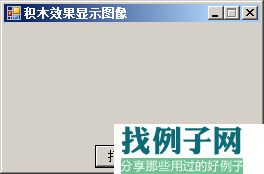

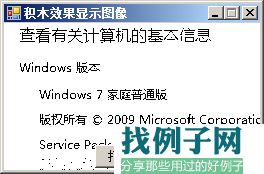 using System;using System.Collections.Generic;using System.ComponentModel;using System.Data;using System.Drawing;using System.Text;using System.Linq;using System.Windows.Forms;namespace BuildingBlock{ public partial class Frm_Main : Form { public Frm_Main() { InitializeComponent(); } private void button1_Click(object sender, EventArgs e) { openFileDialog1.Filter = "*.jpg,*.jpeg,*.bmp|*.jpg;*.jpeg;*.bmp"; openFileDialog1.ShowDialog(); Image myImage = System.Drawing.Image.FromFile(openFileDialog1.FileName); this.BackgroundImage = myImage; } private void button2_Click(object sender, EventArgs e) { Graphics myGraphics = this.CreateGraphics(); //创建窗体的Graphics类 Bitmap myBitmap = new Bitmap(this.BackgroundImage); //实例化Bitmap类 int myWidth, myHeight, i, j, iAvg, iPixel;//定义变量 Color myColor, myNewColor; //定义颜色变量 RectangleF myRect; myWidth = myBitmap.Width;//获取背景图片的宽度 myHeight = myBitmap.Height;//获取背景图片的高度 myRect = new RectangleF(0, 0, myWidth, myHeight);//获取图片的区域 Bitmap bitmap = myBitmap.Clone(myRect, System.Drawing.Imaging.PixelFormat.DontCare); //实例化Bitmap类 i = 0; //遍历图片的所有象素 while (i < myWidth - 1) { j = 0; while (j < myHeight - 1) { myColor = bitmap.GetPixel(i, j);//获取当前象素的颜色值 iAvg = (myColor.R myColor.G myColor.B) / 3;//平均法 iPixel = 0; if (iAvg >= 128)//如果颜色值大于等于128 iPixel = 255;//设置为255 else iPixel = 0; //通过调用Color对象的FromArgb方法获得图像各像素点的颜色 myNewColor = Color.FromArgb(255, iPixel, iPixel, iPixel); bitmap.SetPixel(i, j, myNewColor);//设置颜色值 j = j 1; } i = i 1; } myGraphics.Clear(Color.WhiteSmoke); //以指定的颜色清除 myGraphics.DrawImage(bitmap, new Rectangle(0, 0, myWidth, myHeight));//绘制处理后的图片 } }}
using System;using System.Collections.Generic;using System.ComponentModel;using System.Data;using System.Drawing;using System.Text;using System.Linq;using System.Windows.Forms;namespace BuildingBlock{ public partial class Frm_Main : Form { public Frm_Main() { InitializeComponent(); } private void button1_Click(object sender, EventArgs e) { openFileDialog1.Filter = "*.jpg,*.jpeg,*.bmp|*.jpg;*.jpeg;*.bmp"; openFileDialog1.ShowDialog(); Image myImage = System.Drawing.Image.FromFile(openFileDialog1.FileName); this.BackgroundImage = myImage; } private void button2_Click(object sender, EventArgs e) { Graphics myGraphics = this.CreateGraphics(); //创建窗体的Graphics类 Bitmap myBitmap = new Bitmap(this.BackgroundImage); //实例化Bitmap类 int myWidth, myHeight, i, j, iAvg, iPixel;//定义变量 Color myColor, myNewColor; //定义颜色变量 RectangleF myRect; myWidth = myBitmap.Width;//获取背景图片的宽度 myHeight = myBitmap.Height;//获取背景图片的高度 myRect = new RectangleF(0, 0, myWidth, myHeight);//获取图片的区域 Bitmap bitmap = myBitmap.Clone(myRect, System.Drawing.Imaging.PixelFormat.DontCare); //实例化Bitmap类 i = 0; //遍历图片的所有象素 while (i < myWidth - 1) { j = 0; while (j < myHeight - 1) { myColor = bitmap.GetPixel(i, j);//获取当前象素的颜色值 iAvg = (myColor.R myColor.G myColor.B) / 3;//平均法 iPixel = 0; if (iAvg >= 128)//如果颜色值大于等于128 iPixel = 255;//设置为255 else iPixel = 0; //通过调用Color对象的FromArgb方法获得图像各像素点的颜色 myNewColor = Color.FromArgb(255, iPixel, iPixel, iPixel); bitmap.SetPixel(i, j, myNewColor);//设置颜色值 j = j 1; } i = i 1; } myGraphics.Clear(Color.WhiteSmoke); //以指定的颜色清除 myGraphics.DrawImage(bitmap, new Rectangle(0, 0, myWidth, myHeight));//绘制处理后的图片 } }}



评论