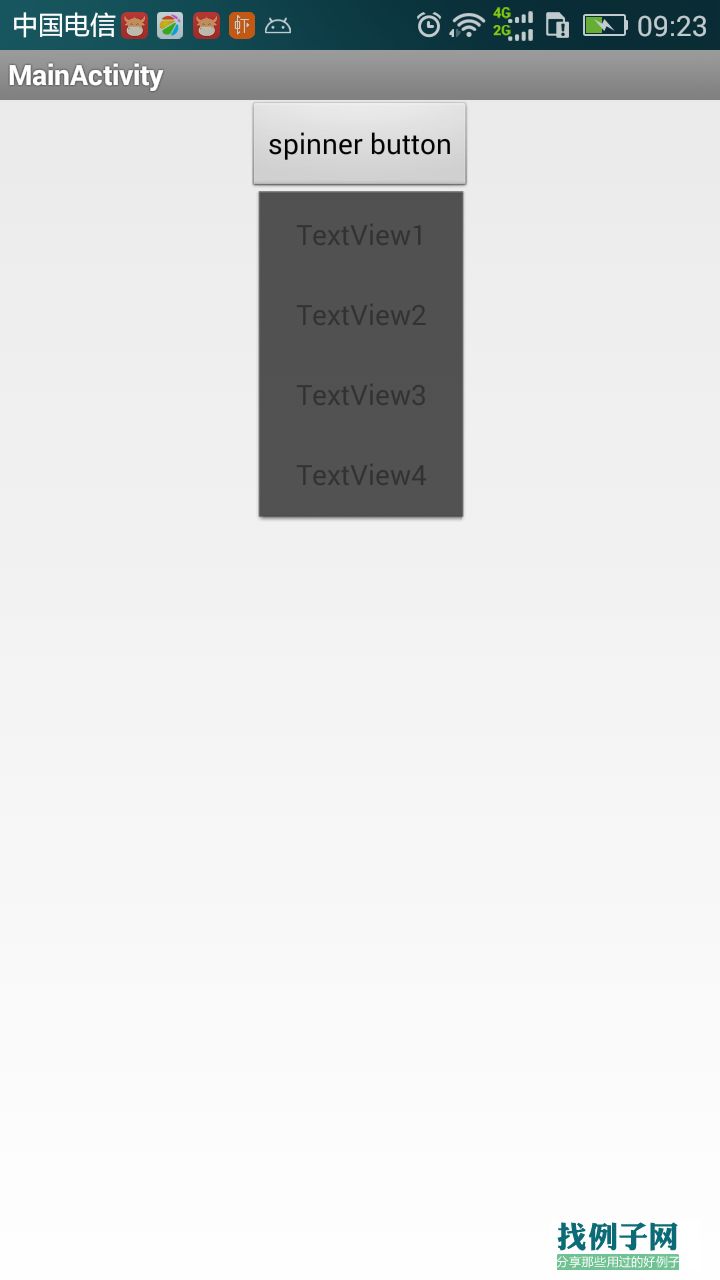
package com.example.spinnerbuttondemo;
import android.content.Context;
import android.util.AttributeSet;
import android.view.LayoutInflater;
import android.view.View;
import android.widget.Button;
import android.widget.LinearLayout.LayoutParams;
import android.widget.PopupWindow;
/**
* @ClassName SpinnerButton
* @Description TODO 防android4.0 Spinner下拉效果
* @author kenny
* @date 2012-8-14
*/
public class SpinnerButton extends Button {
private Context mContext;
/** 下拉PopupWindow */
private UMSpinnerDropDownItems mPopupWindow;
/** 下拉布局文件ResourceId */
private int mResId;
/** 下拉布局文件创建监听器 */
private ViewCreatedListener mViewCreatedListener;
public SpinnerButton(Context context, AttributeSet attrs, int defStyle) {
super(context, attrs, defStyle);
initButton(context);
}
public SpinnerButton(Context context, AttributeSet attrs) {
super(context, attrs);
initButton(context);
}
public SpinnerButton(Context context, final int resourceId,
ViewCreatedListener mViewCreatedListener) {
super(context);
setResIdAndViewCreatedListener(resourceId, mViewCreatedListener);
initButton(context);
}
private void initButton(Context context) {
this.mContext = context;
// UMSpinnerButton监听事件
setOnClickListener(new UMSpinnerButtonOnClickListener());
}
public PopupWindow getPopupWindow() {
return mPopupWindow;
}
public void setPopupWindow(UMSpinnerDropDownItems mPopupWindow) {
this.mPopupWindow = mPopupWindow;
}
public int getResId() {
return mResId;
}
/**
* @Description: TODO 隐藏下拉布局
*/
public void dismiss(){
mPopupWindow.dismiss();
}
/**
* @Description: TODO 设置下拉布局文件,及布局文件创建监听器
* @param @param mResId 下拉布局文件ID
* @param @param mViewCreatedListener 布局文件创建监听器
*/
public void setResIdAndViewCreatedListener(int mResId, ViewCreatedListener mViewCreatedListener) {
this.mViewCreatedListener = mViewCreatedListener;
// 下拉布局文件id
this.mResId = mResId;
// 初始化PopupWindow
mPopupWindow = new UMSpinnerDropDownItems(mContext);
}
/**
* UMSpinnerButton的点击事件
*/
class UMSpinnerButtonOnClickListener implements View.OnClickListener {
@Override
public void onClick(View v) {
if (mPopupWindow != null) {
if (!mPopupWindow.isShowing()) {
// 设置PopupWindow弹出,退出样式
mPopupWindow.setAnimationStyle(R.style.Animation_dropdown);
// 计算popupWindow下拉x轴的位置
int lx = (SpinnerButton.this.getWidth()
- mPopupWindow.getmViewWidth() - 7) / 2;
// showPopupWindow
mPopupWindow.showAsDropDown(SpinnerButton.this, lx, -5);
}
}
}
}
/**
* @ClassName UMSpinnerDropDownItems
* @Description TODO 下拉界面
* @author kenny
* @date 2012-8-14
*/
public class UMSpinnerDropDownItems extends PopupWindow {
private Context mContext;
/** 下拉视图的宽度 */
private int mViewWidth;
/** 下拉视图的高度 */
private int mViewHeight;
public UMSpinnerDropDownItems(Context context) {
super(context);
this.mContext = context;
loadViews();
}
/**
* @Description: TODO 加载布局文件
* @param
* @return void
* @throws
*/
private void loadViews() {
// 布局加载器加载布局文件
LayoutInflater inflater = LayoutInflater.from(mContext);
final View v = inflater.inflate(mResId, null);
// 计算view宽高
onMeasured(v);
// 必须设置
setWidth(LayoutParams.WRAP_CONTENT);
setHeight(LayoutParams.WRAP_CONTENT);
setContentView(v);
setFocusable(true);
// 设置布局创建监听器,以便在实例化布局控件对象
if (mViewCreatedListener != null) {
mViewCreatedListener.onViewCreated(v);
}
}
/**
* @Description: TODO 计算View长宽
* @param @param v
*/
private void onMeasured(View v) {
int w = View.MeasureSpec.makeMeasureSpec(0,
View.MeasureSpec.UNSPECIFIED);
int h = View.MeasureSpec.makeMeasureSpec(0,
View.MeasureSpec.UNSPECIFIED);
v.measure(w, h);
mViewWidth = v.getMeasuredWidth();
mViewHeight = v.getMeasuredHeight();
}
public int getmViewWidth() {
return mViewWidth;
}
public void setmViewWidth(int mViewWidth) {
this.mViewWidth = mViewWidth;
}
public int getmViewHeight() {
return mViewHeight;
}
public void setmViewHeight(int mViewHeight) {
this.mViewHeight = mViewHeight;
}
}
/**
* @ClassName ViewCreatedListener
* @Description TODO 布局创建监听器,实例化布局控件对象
* @author kenny
* @date 2012-8-15
*/
public interface ViewCreatedListener {
void onViewCreated(View v);
}
}


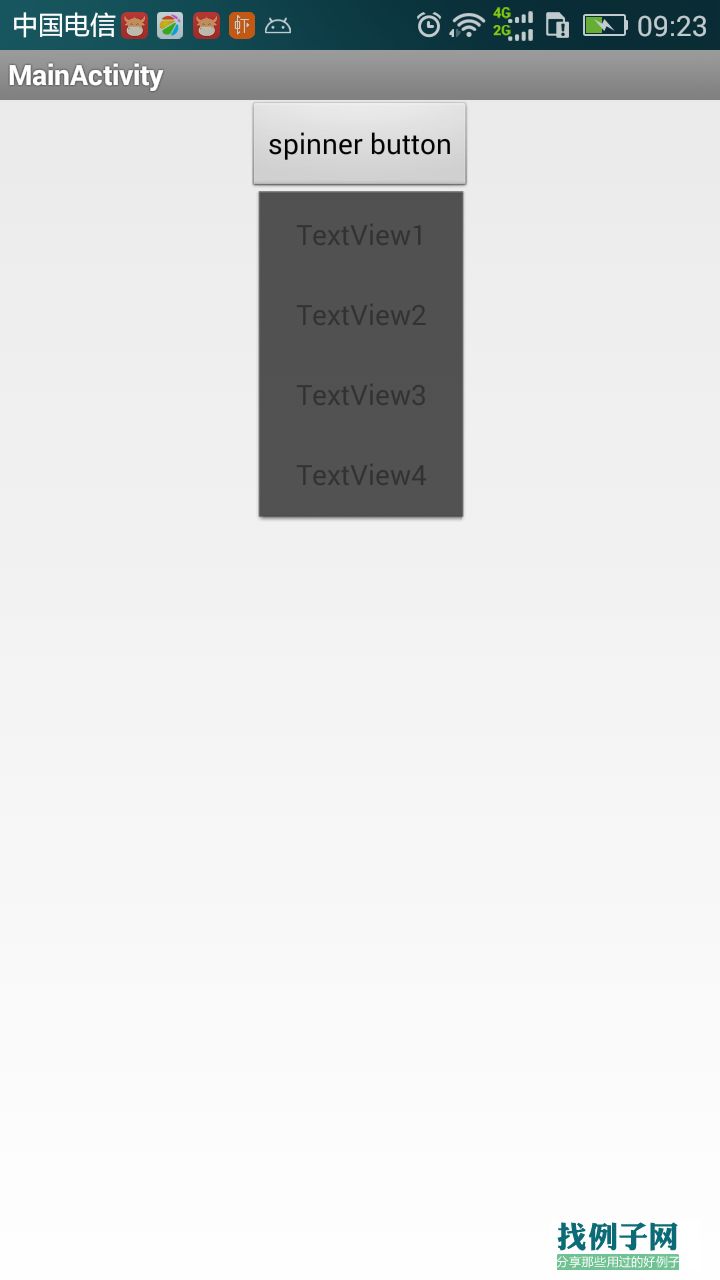

评论