C#拖拉控件及拖拽文件上传,拖拉控件改变大小及改变位置不会超出父容器边界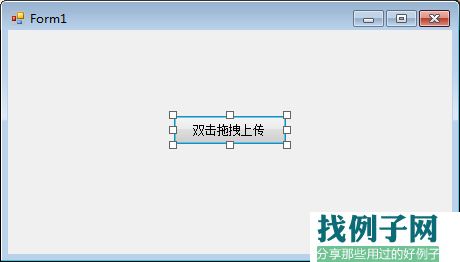
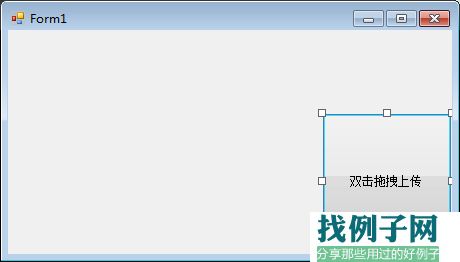
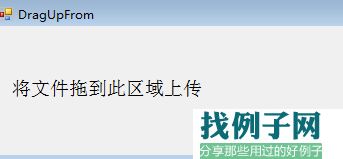
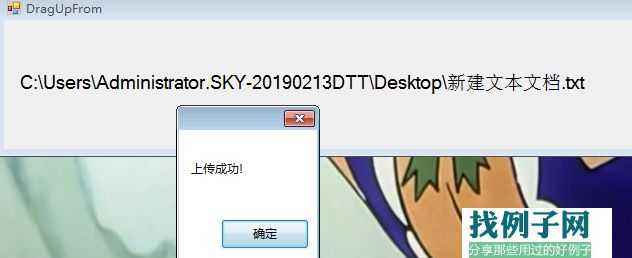
using System;using System.Collections.Generic;using System.Drawing;using System.Linq;using System.Text;using System.Windows.Forms;namespace DropForms{ class DragFrame { private const int Box_Size = 8; private Color Box_Color = Color.White; private Control control; private Label[] label = new Label[8]; private int Initial_Left; private int Initial_Top; private int Initial_Width; private int Initial_Height; private int Initial_X; private int Initial_Y; private bool dragging; private Cursor[] arrArrow = new Cursor[] {Cursors.SizeNWSE, Cursors.SizeNS, Cursors.SizeNESW, Cursors.SizeWE, Cursors.SizeNWSE, Cursors.SizeNS, Cursors.SizeNESW, Cursors.SizeWE}; private Cursor oldCursor; private const int Min_Size = 20; public DragFrame() { for(int i=0; i < 8; i ) { label[i] = new Label(); label[i].TabIndex = i; label[i].FlatStyle = 0; label[i].BorderStyle = BorderStyle.FixedSingle; label[i].BackColor = Box_Color; label[i].Cursor = arrArrow[i]; label[i].Text = ""; label[i].BringToFront(); label[i].MouseDown = new MouseEventHandler(label_MouseDown); label[i].MouseMove = new MouseEventHandler(this.label_MouseMove); label[i].MouseUp = new MouseEventHandler(this.label_MouseUp); } } public void WireControl(Control ctl) { ctl.Click = new EventHandler(this.SelectControl); } private void SelectControl(object sender, EventArgs e) { if(control is Control) { control.Cursor = oldCursor; //移除任何预先存在的事件处理程序 control.MouseDown -= new MouseEventHandler(this.ctl_MouseDown); control.MouseMove -= new MouseEventHandler(this.ctl_MouseMove); control.MouseUp -= new MouseEventHandler(this.ctl_MouseUp); control = null; } control = (Control)sender; //添加用于移动所选控件的事件处理程序 control.MouseDown = new MouseEventHandler(this.ctl_MouseDown); control.MouseMove = new MouseEventHandler(this.ctl_MouseMove); control.MouseUp = new MouseEventHandler(this.ctl_MouseUp); //将大小调整手柄添加到控件的容器 for (int i = 0; i < 8; i ) { control.Parent.Controls.Add(label[i]); label[i].BringToFront(); } //在控件周围放置大小调整手柄 MoveHandles(); //显示大小调整手柄 ShowHandles(); oldCursor = control.Cursor; control.Cursor = Cursors.SizeAll; } //设置大小调整手柄位置和大小 private void MoveHandles() { int sX = control.Left - Box_Size; int sY = control.Top - Box_Size; int sW = control.Width Box_Size; int sH = control.Height Box_Size; int hB = Box_Size / 2; int[] arrPosX = new int[] { sX hB, sX sW / 2, sX sW - hB, sX sW - hB, sX sW - hB, sX sW / 2, sX hB, sX hB }; int[] arrPosY = new int[] { sY hB, sY hB, sY hB, sY sH / 2, sY sH - hB, sY sH - hB, sY sH - hB, sY sH / 2 }; for (int i = 0; i < 8; i ) { label[i].SetBounds(arrPosX[i], arrPosY[i], Box_Size, Box_Size); } } //显示大小调整手柄 private void ShowHandles() { if (control != null) { for (int i = 0; i < 8; i ) { label[i].Visible = true; } } } //隐藏大小调整手柄 private void HideHandles() { for (int i = 0; i < 8; i ) { label[i].Visible = false; } } /// <summary> /// 鼠标按下事件:记录当前控件位置和大小 /// </summary> private void label_MouseDown(object sender, MouseEventArgs e) { dragging = true; Initial_Left = control.Left; Initial_Top = control.Top; Initial_Height = control.Height; Initial_Width = control.Width; HideHandles(); } /// <summary> /// 鼠标移动事件:根据拖动的大小调整手柄调整所选控件的大小 /// 0 1 2 /// 7 3 /// 6 5 4 /// </summary> private void label_MouseMove(object sender, MouseEventArgs e) { int left = control.Left; int top = control.Top; int width = control.Width; int height = control.Height; if (dragging) { switch (((Label)sender).TabIndex) { case 0: // 拖动左上角的大小调整框 left = Initial_Left e.X < Initial_Left Initial_Width - Min_Size ? Initial_Left e.X : Initial_Left Initial_Width - Min_Size; top = Initial_Top e.Y < Initial_Top Initial_Height - Min_Size ? Initial_Top e.Y : Initial_Top Initial_Height - Min_Size; width = Initial_Left Initial_Width - control.Left; height = Initial_Top Initial_Height - control.Top; break; case 1: // 拖动上中点大小调整框 top = Initial_Top e.Y < Initial_Top Initial_Height - Min_Size ? Initial_Top e.Y : Initial_Top Initial_Height - Min_Size; height = Initial_Top Initial_Height - control.Top; break; case 2: // 拖动右上角的大小调整框 top = Initial_Top e.Y < Initial_Top Initial_Height - Min_Size ? Initial_Top e.Y : Initial_Top Initial_Height - Min_Size; width = (Min_Size > Initial_Width e.X ? Min_Size : (Initial_Width e.X left > control.Parent.ClientRectangle.Width ? control.Parent.ClientRectangle.Width - left : Initial_Width e.X)); height = Initial_Top Initial_Height - control.Top; break; case 3: // 拖动右中大小调整框 width = (Min_Size > Initial_Width e.X ? Min_Size : (Initial_Width e.X left > control.Parent.ClientRectangle.Width ? control.Parent.ClientRectangle.Width - left : Initial_Width e.X)); break; case 4: // 拖动右下角的大小调整框 width = (Min_Size > Initial_Width e.X ? Min_Size : (Initial_Width e.X left > control.Parent.ClientRectangle.Width ? control.Parent.ClientRectangle.Width - left : Initial_Width e.X)); height = Initial_Height e.Y > Min_Size ? (Initial_Height e.Y top > control.Parent.ClientRectangle.Height ? control.Parent.ClientRectangle.Height - top : Initial_Height e.Y) : Min_Size; break; case 5: // 拖动底部中心大小调整框 height = Initial_Height e.Y > Min_Size ? (Initial_Height e.Y top > control.Parent.ClientRectangle.Height ? control.Parent.ClientRectangle.Height - top : Initial_Height e.Y) : Min_Size; break; case 6: // 拖动左下调整框 left = Initial_Left e.X < Initial_Left Initial_Width - Min_Size ? Initial_Left e.X : Initial_Left Initial_Width - Min_Size; width = Initial_Left Initial_Width - control.Left; height = Initial_Height e.Y > Min_Size ? (Initial_Height e.Y top > control.Parent.ClientRectangle.Height ? control.Parent.ClientRectangle.Height - top : Initial_Height e.Y) : Min_Size; break; case 7: // 拖动左中大小调整框 left = Initial_Left e.X < Initial_Left Initial_Width - Min_Size ? Initial_Left e.X : Initial_Left Initial_Width - Min_Size; width = Initial_Left Initial_Width - control.Left; break; } left = (left < 0) ? 0 : left; top = (top < 0) ? 0 : top; control.SetBounds(left, top, width, height); } } /// <summary> /// 鼠标释放事件:显示大小调整完后所选控件周围的大小调整手柄 /// </summary> private void label_MouseUp(object sender, MouseEventArgs e) { dragging = false; MoveHandles(); ShowHandles(); } /// <summary> /// 将鼠标指针置于鼠标下方的起始位置并隐藏大小调整手柄 /// </summary> private void ctl_MouseDown(object sender, MouseEventArgs e) { dragging = true; Initial_X = e.X; Initial_Y = e.Y; HideHandles(); } /// <summary> /// 重新定位拖动的控件 /// </summary> private void ctl_MouseMove(object sender, MouseEventArgs e) { if (dragging) { int left = control.Left e.X - Initial_X; int top = control.Top e.Y - Initial_Y; int width = control.Width; int height = control.Height; left = (left < 0) ? 0 : ((left width > control.Parent.ClientRectangle.Width) ? control.Parent.ClientRectangle.Width - width : left); top = (top < 0) ? 0 : ((top height > control.Parent.ClientRectangle.Height) ? control.Parent.ClientRectangle.Height - height : top); control.Left = left; control.Top = top; } } /// <summary> /// /// </summary> private void ctl_MouseUp(object sender, MouseEventArgs e) { dragging = false; } }}



评论