0、驱动安装,这个请从购买设备商那获取
1、读取身份证需要在项目路径下写入文件,如果读取失败请尝试给项目运行目录文件读取写入权限
详情细节,请参照神思给的官方文档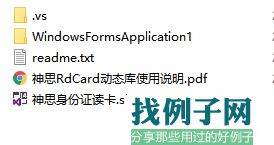 using System;using System.Collections.Generic;using System.ComponentModel;using System.Data;using System.Drawing;using System.Linq;using System.Runtime.InteropServices;using System.Text;using System.Threading;using System.Threading.Tasks;using System.Windows.Forms;using WindowsFormsApplication1.Class;namespace WindowsFormsApplication1{ public partial class Form1 : Form { public Form1() { InitializeComponent(); } private void button1_Click(object sender, EventArgs e) { } private void button2_Click(object sender, EventArgs e) { bool in64bit = (IntPtr.Size == 8); RdCardModel model = null; if (in64bit) { model = ReadCardInfo.ReadCard(); } else { model = ReadCardInfo.ReadCard86(); } if (model != null) { textBox1.Text = ""; string text = string.Format("姓名:{0}\r\n 性别:{1}\r\n 民族:{2}\r\n 出生日期:{3}\r\n 住址:{4}\r\n 身份证号:{5}", model.NAME, model.SEX , model.NATION, model.BIRTH, model.ADDRESS, model.IDNO); textBox1.Text = text; } } private void Form1_FormClosing(object sender, FormClosingEventArgs e) { } private void button1_Click_1(object sender, EventArgs e) { Server serverFrm = new Server(); serverFrm.Show(); } private void button3_Click(object sender, EventArgs e) { Clennt frm = new Clennt(); frm.Show(); } } }
using System;using System.Collections.Generic;using System.ComponentModel;using System.Data;using System.Drawing;using System.Linq;using System.Runtime.InteropServices;using System.Text;using System.Threading;using System.Threading.Tasks;using System.Windows.Forms;using WindowsFormsApplication1.Class;namespace WindowsFormsApplication1{ public partial class Form1 : Form { public Form1() { InitializeComponent(); } private void button1_Click(object sender, EventArgs e) { } private void button2_Click(object sender, EventArgs e) { bool in64bit = (IntPtr.Size == 8); RdCardModel model = null; if (in64bit) { model = ReadCardInfo.ReadCard(); } else { model = ReadCardInfo.ReadCard86(); } if (model != null) { textBox1.Text = ""; string text = string.Format("姓名:{0}\r\n 性别:{1}\r\n 民族:{2}\r\n 出生日期:{3}\r\n 住址:{4}\r\n 身份证号:{5}", model.NAME, model.SEX , model.NATION, model.BIRTH, model.ADDRESS, model.IDNO); textBox1.Text = text; } } private void Form1_FormClosing(object sender, FormClosingEventArgs e) { } private void button1_Click_1(object sender, EventArgs e) { Server serverFrm = new Server(); serverFrm.Show(); } private void button3_Click(object sender, EventArgs e) { Clennt frm = new Clennt(); frm.Show(); } } }



评论