【例子介绍】c# 源代码可直接运行 实现图片的淡入.淡出.淡入淡出特效
c#: 之前很容易地做了窗口的淡入淡出特效,之所以容易是因为窗口有opacity属性,可以直接设置。后来查了一些资料,整理得到了实现图片淡入淡出的方法,提供给大家,希望得到一些建议和帮助,谢谢!
【相关图片】
【源码结构】
文件清单
└── FadeInOut
├── FadeInOut
│ ├── bin
│ │ └── Debug
│ │ ├── FadeInOut.dll
│ │ └── FadeInOut.pdb
│ ├── FadeInOut.csproj
│ ├── obj
│ │ ├── Debug
│ │ │ ├── FadeInOut.dll
│ │ │ ├── FadeInOut.pdb
│ │ │ ├── Refactor
│ │ │ │ └── ShowInOut.dll
│ │ │ └── TempPE
│ │ ├── FadeInOut.csproj.FileList.txt
│ │ └── ShowInOut.csproj.FileList.txt
│ ├── PictureEffect.cs
│ └── Properties
│ └── AssemblyInfo.cs
├── FadeInOut.sln
├── FadeInOut.suo
└── Test
├── bin
│ └── Debug
│ ├── FadeInOut.dll
│ ├── FadeInOut.pdb
│ ├── Nova.Picture.PictureEffectDraw.dll
│ ├── Test.exe
│ ├── Test.pdb
│ └── Test.vshost.exe
├── DPanel.cs
├── DPanel.Designer.cs
├── obj
│ ├── Debug
│ │ ├── Refactor
│ │ ├── ResolveAssemblyReference.cache
│ │ ├── TempPE
│ │ │ └── Properties.Resources.Designer.cs.dll
│ │ ├── Test.csproj.GenerateResource.Cache
│ │ ├── Test.exe
│ │ ├── Test.FrmTest.resources
│ │ ├── Test.pdb
│ │ └── Test.Properties.Resources.resources
│ └── Test.csproj.FileList.txt
├── Program.cs
├── Properties
│ ├── AssemblyInfo.cs
│ ├── Resources.Designer.cs
│ ├── Resources.resx
│ ├── Settings.Designer.cs
│ └── Settings.settings
├── Resources
│ ├── 200711040102354711.jpg
│ └── U120P1T1D259652F9DT20091014083615.jpg
├── test.cs
├── Test.csproj
├── test.Designer.cs
└── test.resx
18 directories, 40 files


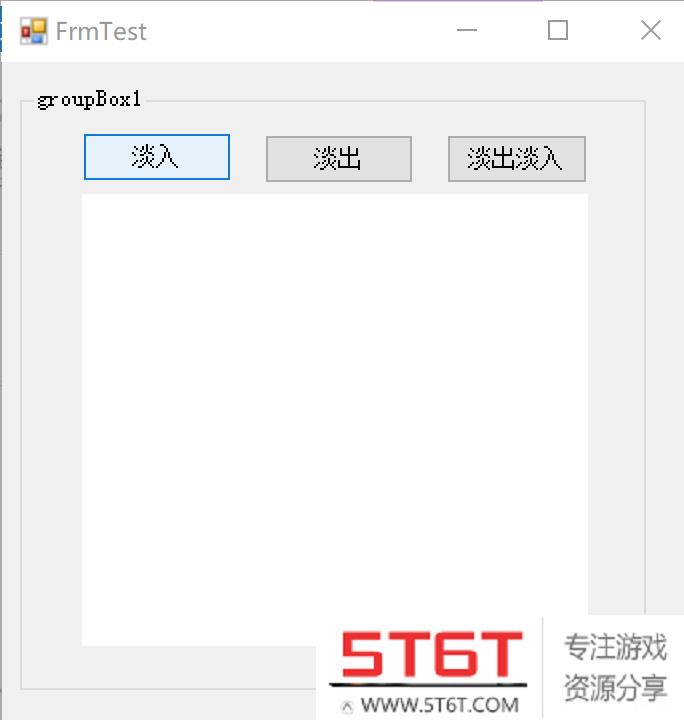

评论