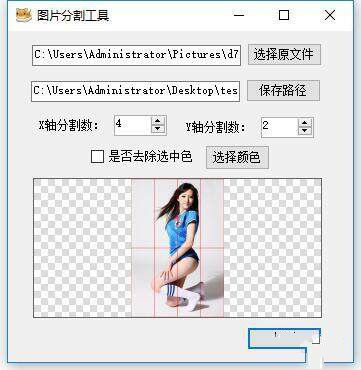 using System;using System.Collections.Generic;using System.ComponentModel;using System.Data;using System.Drawing;using System.IO;using System.Text;using System.Windows.Forms;namespace ImgSeparation{ public partial class FrmMain : Form { public FrmMain() { InitializeComponent(); } //选择文件 private void btnFile_Click(object sender, EventArgs e) { if (openFile.ShowDialog() == System.Windows.Forms.DialogResult.OK) { ImgLoad(); } } //写入新的图片分割 private void ImgLoad() { txtFile.Text = openFile.FileName; //原图 FileStream stream = File.OpenRead(txtFile.Text); Bitmap btm = new Bitmap(stream); //是否去除选中色 btm.MakeTransparent(chkColor.Checked ? colorDialog.Color : Color.Transparent); //释放占用 stream.Dispose(); using (Graphics g = Graphics.FromImage(btm)) { for (int x = 0; x < txtXCount.Value; x ) { for (int y = 0; y < txtYCount.Value; y ) { float w = btm.Width / (float)txtXCount.Value; float h = btm.Height / (float)txtYCount.Value; g.DrawRectangle(Pens.Red, x * w, y * h, w - 1, h - 1); } } imgShow.Image = btm; imgShow.Tag = btm; } } //保存路径 private void btnSave_Click(object sender, EventArgs e) { if (folderBrowser.ShowDialog() == System.Windows.Forms.DialogResult.OK) { txtSave.Text = folderBrowser.SelectedPath; } } //分割数改变时 private void txt_ValueChanged(object sender, EventArgs e) { if (!string.IsNullOrEmpty(txtFile.Text)) ImgLoad(); } //生成分割后的图片 private void btnOk_Click(object sender, EventArgs e) { if (string.IsNullOrEmpty(txtFile.Text) || string.IsNullOrEmpty(txtSave.Text)) { MessageBox.Show("路径不可为空!"); return; } try { //原图 FileStream stream = File.OpenRead(txtFile.Text); Bitmap btm = new Bitmap(stream); //释放占用 stream.Dispose(); //是否去除选中色 btm.MakeTransparent(chkColor.Checked ? colorDialog.Color : Color.Transparent); //裁剪后图 int mapw = btm.Width / (int)txtXCount.Value; int maph = btm.Height / (int)txtYCount.Value; Bitmap map = new Bitmap(mapw, maph); using (Graphics g = Graphics.FromImage(map)) { //设置高质量插值法 g.InterpolationMode = System.Drawing.Drawing2D.InterpolationMode.High; //设置高质量绘图 g.SmoothingMode = System.Drawing.Drawing2D.SmoothingMode.HighQuality; for (int x = 0; x < txtXCount.Value; x ) { for (int y = 0; y < txtYCount.Value; y ) { //清空画布并以透明背景色填充 g.Clear(Color.Transparent); //裁剪 g.DrawImage(btm, new Rectangle(0, 0, mapw, maph), new Rectangle(x * mapw, y * maph, mapw, maph), GraphicsUnit.Pixel); //文件后缀 string FileExtension = Path.GetExtension(openFile.FileName); //保存路径 string name = txtSave.Text "\\" openFile.SafeFileName.Replace(FileExtension, "") ((x 1) * (y 1)) FileExtension; //保存 map.Save(name); } } MessageBox.Show("已成功分割并保存 " txtXCount.Value * txtYCount.Value " 张图片!"); } } catch (Exception ex) { MessageBox.Show(ex.Message); } } private void btnColor_Click(object sender, EventArgs e) { if (colorDialog.ShowDialog() == DialogResult.OK) { btnColor.BackColor = colorDialog.Color; chkColor_CheckedChanged(null, null); } } //去除选中色 private void chkColor_CheckedChanged(object sender, EventArgs e) { if (imgShow.Tag == null) { return; } Bitmap map = (Bitmap)(imgShow.Tag as Bitmap).Clone(); map.MakeTransparent(chkColor.Checked ? colorDialog.Color : Color.Transparent); imgShow.Image = map; } }}
using System;using System.Collections.Generic;using System.ComponentModel;using System.Data;using System.Drawing;using System.IO;using System.Text;using System.Windows.Forms;namespace ImgSeparation{ public partial class FrmMain : Form { public FrmMain() { InitializeComponent(); } //选择文件 private void btnFile_Click(object sender, EventArgs e) { if (openFile.ShowDialog() == System.Windows.Forms.DialogResult.OK) { ImgLoad(); } } //写入新的图片分割 private void ImgLoad() { txtFile.Text = openFile.FileName; //原图 FileStream stream = File.OpenRead(txtFile.Text); Bitmap btm = new Bitmap(stream); //是否去除选中色 btm.MakeTransparent(chkColor.Checked ? colorDialog.Color : Color.Transparent); //释放占用 stream.Dispose(); using (Graphics g = Graphics.FromImage(btm)) { for (int x = 0; x < txtXCount.Value; x ) { for (int y = 0; y < txtYCount.Value; y ) { float w = btm.Width / (float)txtXCount.Value; float h = btm.Height / (float)txtYCount.Value; g.DrawRectangle(Pens.Red, x * w, y * h, w - 1, h - 1); } } imgShow.Image = btm; imgShow.Tag = btm; } } //保存路径 private void btnSave_Click(object sender, EventArgs e) { if (folderBrowser.ShowDialog() == System.Windows.Forms.DialogResult.OK) { txtSave.Text = folderBrowser.SelectedPath; } } //分割数改变时 private void txt_ValueChanged(object sender, EventArgs e) { if (!string.IsNullOrEmpty(txtFile.Text)) ImgLoad(); } //生成分割后的图片 private void btnOk_Click(object sender, EventArgs e) { if (string.IsNullOrEmpty(txtFile.Text) || string.IsNullOrEmpty(txtSave.Text)) { MessageBox.Show("路径不可为空!"); return; } try { //原图 FileStream stream = File.OpenRead(txtFile.Text); Bitmap btm = new Bitmap(stream); //释放占用 stream.Dispose(); //是否去除选中色 btm.MakeTransparent(chkColor.Checked ? colorDialog.Color : Color.Transparent); //裁剪后图 int mapw = btm.Width / (int)txtXCount.Value; int maph = btm.Height / (int)txtYCount.Value; Bitmap map = new Bitmap(mapw, maph); using (Graphics g = Graphics.FromImage(map)) { //设置高质量插值法 g.InterpolationMode = System.Drawing.Drawing2D.InterpolationMode.High; //设置高质量绘图 g.SmoothingMode = System.Drawing.Drawing2D.SmoothingMode.HighQuality; for (int x = 0; x < txtXCount.Value; x ) { for (int y = 0; y < txtYCount.Value; y ) { //清空画布并以透明背景色填充 g.Clear(Color.Transparent); //裁剪 g.DrawImage(btm, new Rectangle(0, 0, mapw, maph), new Rectangle(x * mapw, y * maph, mapw, maph), GraphicsUnit.Pixel); //文件后缀 string FileExtension = Path.GetExtension(openFile.FileName); //保存路径 string name = txtSave.Text "\\" openFile.SafeFileName.Replace(FileExtension, "") ((x 1) * (y 1)) FileExtension; //保存 map.Save(name); } } MessageBox.Show("已成功分割并保存 " txtXCount.Value * txtYCount.Value " 张图片!"); } } catch (Exception ex) { MessageBox.Show(ex.Message); } } private void btnColor_Click(object sender, EventArgs e) { if (colorDialog.ShowDialog() == DialogResult.OK) { btnColor.BackColor = colorDialog.Color; chkColor_CheckedChanged(null, null); } } //去除选中色 private void chkColor_CheckedChanged(object sender, EventArgs e) { if (imgShow.Tag == null) { return; } Bitmap map = (Bitmap)(imgShow.Tag as Bitmap).Clone(); map.MakeTransparent(chkColor.Checked ? colorDialog.Color : Color.Transparent); imgShow.Image = map; } }}



评论