软件彩蛋我想大家都应该听说过。经典的比如在Excel得某个单元隔里面OOXX就可以获得一个赛车游戏之类。这是一种软件彩蛋,纯属娱乐。但是更多的“彩蛋”被用作软件后门。比如我们提供给客户一个软件,通常是看不到某些调试用的窗口和工具的;当我们被要求给客户提供现场技术支持的时候,我们往往希望通过某种隐秘的手段来开启这些条使用的工具和窗口,这就是后门。这类后门中又以按键后门最为常见,下面我们就利用一个已有的第三方函数库Utilities.dll来构建一个后门系统。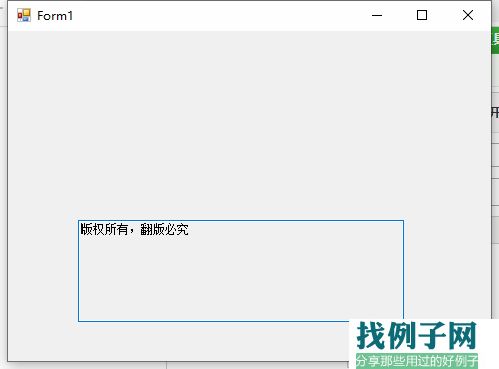 using System;using System.Collections.Generic;using System.ComponentModel;using System.Data;using System.Drawing;using System.Linq;using System.Text;using System.Windows.Forms;using Utilities;namespace BackdoorExample{ public partial class Form1 : Form { private KeyboardIncantationMonitor m_KeyBackDoor = new KeyboardIncantationMonitor(); public Form1() { InitializeComponent(); //! 加入后门 AddBackDoor();}private void AddBackDoor(){//! 第一个后门do{//! 申请一个后门暗号KeyboardIncantationMonitor.KeysIncantation tInc = m_KeyBackDoor.NewIncantation() as KeyboardIncantationMonitor.KeysIncantation;//! 初始化这个暗号为:依次按下 <Esc>HELLO<Enter>tInc.AddKey(Keys.Escape);tInc.AddKey(Keys.H);tInc.AddKey(Keys.E);tInc.AddKey(Keys.L);tInc.AddKey(Keys.L);tInc.AddKey(Keys.O);tInc.AddKey(Keys.Enter);//! 对上暗号以后的处理程序tInc.IncantationCantillatedReport = new IncantationReport(BackdoorHandler_A);//! 将这个暗号添加到后门监视器里面m_KeyBackDoor.AddIncantation(tInc);}while (false);//! 第二个后门do{//! 申请一个后门暗号KeyboardIncantationMonitor.KeysIncantation tInc = m_KeyBackDoor.NewIncantation() as KeyboardIncantationMonitor.KeysIncantation;//! 初始化这个暗号为:依次按下 <Esc>Bye<Enter>tInc.AddKey(Keys.Escape);tInc.AddKey(Keys.B);tInc.AddKey(Keys.Y);tInc.AddKey(Keys.E);tInc.AddKey(Keys.Enter);//! 对上暗号以后的处理程序tInc.IncantationCantillatedReport = new IncantationReport(BackdoorHandler_B);//! 将这个暗号添加到后门监视器里面m_KeyBackDoor.AddIncantation(tInc);}while (false);}//! 第一个后门的处理程序void BackdoorHandler_A(IIncantation tInc){button1.Visible = true;}//! 第二个后门的处理程序void BackdoorHandler_B(IIncantation tInc){button1.Visible = false;} private void textBox1_KeyDown(object sender, KeyEventArgs e) { //! 告诉后门监视器哪个键被按下了 m_KeyBackDoor.Append(e.KeyCode); } }}
using System;using System.Collections.Generic;using System.ComponentModel;using System.Data;using System.Drawing;using System.Linq;using System.Text;using System.Windows.Forms;using Utilities;namespace BackdoorExample{ public partial class Form1 : Form { private KeyboardIncantationMonitor m_KeyBackDoor = new KeyboardIncantationMonitor(); public Form1() { InitializeComponent(); //! 加入后门 AddBackDoor();}private void AddBackDoor(){//! 第一个后门do{//! 申请一个后门暗号KeyboardIncantationMonitor.KeysIncantation tInc = m_KeyBackDoor.NewIncantation() as KeyboardIncantationMonitor.KeysIncantation;//! 初始化这个暗号为:依次按下 <Esc>HELLO<Enter>tInc.AddKey(Keys.Escape);tInc.AddKey(Keys.H);tInc.AddKey(Keys.E);tInc.AddKey(Keys.L);tInc.AddKey(Keys.L);tInc.AddKey(Keys.O);tInc.AddKey(Keys.Enter);//! 对上暗号以后的处理程序tInc.IncantationCantillatedReport = new IncantationReport(BackdoorHandler_A);//! 将这个暗号添加到后门监视器里面m_KeyBackDoor.AddIncantation(tInc);}while (false);//! 第二个后门do{//! 申请一个后门暗号KeyboardIncantationMonitor.KeysIncantation tInc = m_KeyBackDoor.NewIncantation() as KeyboardIncantationMonitor.KeysIncantation;//! 初始化这个暗号为:依次按下 <Esc>Bye<Enter>tInc.AddKey(Keys.Escape);tInc.AddKey(Keys.B);tInc.AddKey(Keys.Y);tInc.AddKey(Keys.E);tInc.AddKey(Keys.Enter);//! 对上暗号以后的处理程序tInc.IncantationCantillatedReport = new IncantationReport(BackdoorHandler_B);//! 将这个暗号添加到后门监视器里面m_KeyBackDoor.AddIncantation(tInc);}while (false);}//! 第一个后门的处理程序void BackdoorHandler_A(IIncantation tInc){button1.Visible = true;}//! 第二个后门的处理程序void BackdoorHandler_B(IIncantation tInc){button1.Visible = false;} private void textBox1_KeyDown(object sender, KeyEventArgs e) { //! 告诉后门监视器哪个键被按下了 m_KeyBackDoor.Append(e.KeyCode); } }}



评论