基恩士扫码与C#通讯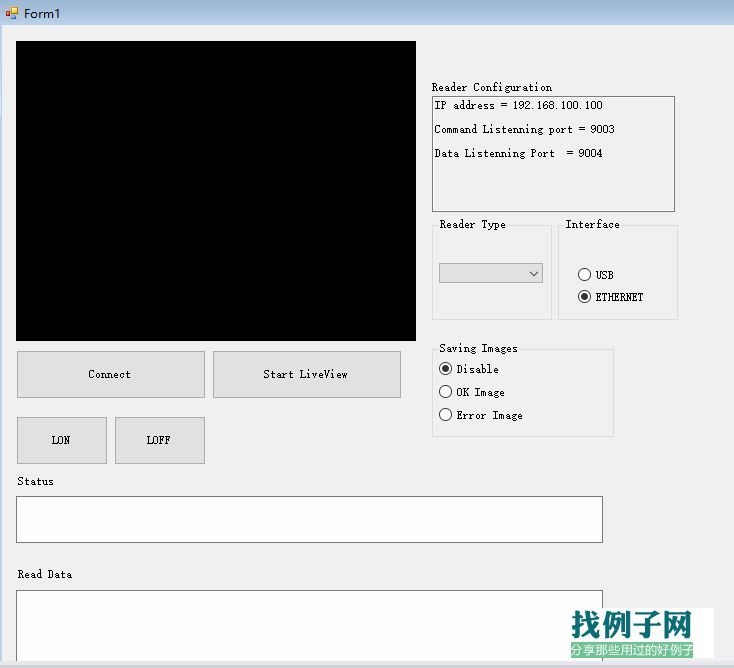
using System;
using System.Collections.Generic;
using System.ComponentModel;
using System.Data;
using System.Drawing;
using System.Linq;
using System.Text;
using System.Windows.Forms;
using Keyence.AutoID;
namespace SrLiveViewSample
{
public partial class Form1 : Form
{
private readonly Dictionary<string, ReaderType> readerTable = new Dictionary<string, ReaderType>
{
{"SR-D100", ReaderType.SR_D100},
{"SR-750", ReaderType.SR_750},
{"SR-700", ReaderType.SR_700},
{"SR-1000", ReaderType.SR_1000},
{"SR-2000", ReaderType.SR_2000}
};
public Form1()
{
InitializeComponent();
comboBoxReader.Items.Clear();
foreach (var reader in readerTable)
{
comboBoxReader.Items.Add(reader.Key);
}
comboBoxReader.SelectedIndex = readerTable.Count - 1;
//
// Register handler for reading data received event
//
this.barcodeReaderControl1.OnDataReceived = barcodeReaderControl1_OnDataReceived;
//
// Set the interface to connect the reader
//
this.barcodeReaderControl1.Comm.Interface = Interface.Ethernet;
//
// Set the IP address of the reader to connect
//
this.barcodeReaderControl1.IpAddress = "192.168.100.100";
//
// Set the TCP port number of the reader to connect
//
// Comannd port number must be different from Data port number
//
this.barcodeReaderControl1.Ether.CommandPort = 9003;
this.barcodeReaderControl1.Ether.DataPort = 9004;
}
private void button3_Click(object sender, EventArgs e)
{
try
{
//
// Connect to the Reader
//
this.barcodeReaderControl1.Connect();
this.textBox1.Text = "Connected successfully";
if (this.barcodeReaderControl1.Comm.Interface == Interface.USB)
{
//
// Send "SKCLOSE" in order to occupy the data port connection
//
this.barcodeReaderControl1.SKCLOSE();
}
else
{
//
// Make sure that command response character string is specified.
//
string val = this.barcodeReaderControl1.RP("610");
switch (this.barcodeReaderControl1.ReaderType)
{
case ReaderType.SR_2000:
case ReaderType.SR_1000:
case ReaderType.SR_700:
if (!val.Equals("1"))
{
this.textBox1.Text = "Set Baseic command response string to Detailed response.";
}
break;
case ReaderType.SR_D100:
case ReaderType.SR_750:
if (!val.Equals("0"))
{
this.textBox1.Text = "Disable the setting of Specify response character.";
}
break;
default:
break;
}
}
}
catch (Exception ex)
{
this.textBox1.Text = ex.Message;
}
}
private void button1_Click(object sender, EventArgs e)
{
this.textBox1.Text = "";
try
{
//
// Send LON command
//
this.barcodeReaderControl1.LON();
}
catch (CommandException cex)
{
//
// ExtErrCode shows the number of command error
//
this.textBox1.Text = "Command err," cex.ExtErrCode;
}
catch (Exception ex)
{
this.textBox1.Text = ex.Message;
}
}
private void button2_Click(object sender, EventArgs e)
{
this.textBox1.Text = "";
try
{
//
// Send LOFF command
//
this.barcodeReaderControl1.LOFF();
}
catch (Exception ex)
{
this.textBox1.Text = ex.Message;
}
}
private void barcodeReaderControl1_OnDataReceived(object sender, OnDataReceivedEventArgs e)
{
//
// Delegate display processing of the received data to the textBox
//
this.textBox2.Invoke(new updateTextBoxDelegate(updateTextBox), e.data);
}
//
// Delegated function of the textBox
//
private delegate void updateTextBoxDelegate(byte[] data);
private void updateTextBox(byte[] data)
{
//
// Display the received data to the textBox
//
this.textBox2.Text = Encoding.GetEncoding("Shift_JIS").GetString(data);
//
// Image file saving process
//
bool saveImage;
if (this.textBox2.Text.StartsWith("ERROR"))
{
saveImage = radioButtonImageErrSave.Checked;
}
else
{
saveImage = radioButtonImageOkSave.Checked;
}
if (saveImage)
{
try
{
//
// Get file path of saved file
//
string srcFile = this.barcodeReaderControl1.LSIMG();
string dstFile = srcFile.Split('\\')[2];
//
// Get image file
//
this.barcodeReaderControl1.GetFile(srcFile, dstFile);
MessageBox.Show(dstFile, "Image file");
}
catch (Exception ex)
{
this.textBox1.Text = ex.Message;
}
}
}
private void button6_Click(object sender, EventArgs e)
{
this.textBox1.Text = "";
try
{
//
// Start processing of LiveView
//
this.barcodeReaderControl1.StartLiveView();
}
catch (Exception ex)
{
this.textBox1.Text = ex.Message;
}
}
private void radioButton5_CheckedChanged(object sender, EventArgs e)
{
if (this.radioButton5.Checked)
{
this.barcodeReaderControl1.StopLiveView();
this.barcodeReaderControl1.Comm.Interface = Interface.USB;
}
}
private void radioButton4_CheckedChanged(object sender, EventArgs e)
{
if (this.radioButton4.Checked)
{
this.barcodeReaderControl1.StopLiveView();
this.barcodeReaderControl1.Comm.Interface = Interface.Ethernet;
}
}
private void comboBoxReader_SelectedIndexChanged(object sender, EventArgs e)
{
this.barcodeReaderControl1.StopLiveView();
ReaderType readerType = readerTable[comboBoxReader.Text];
//
// Set the type of reader to connect
//
this.barcodeReaderControl1.ReaderType = readerType;
groupBox3.Enabled = ((readerType != ReaderType.SR_D100) && (readerType != ReaderType.SR_750));
}
}
}



评论