窗口输入10个数,分别用选择排序方法和插入排序实现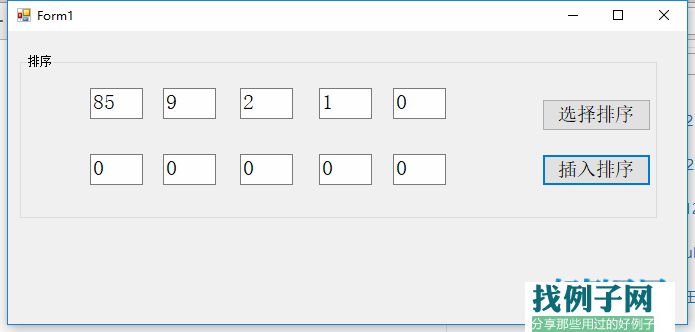
using System;using System.Collections.Generic;using System.ComponentModel;using System.Data;using System.Drawing;using System.Linq;using System.Text;using System.Threading.Tasks;using System.Windows.Forms;namespace 排序{ public partial class Form1 : Form { int[] num = new int[10]; public Form1() { InitializeComponent(); groupBox1.Text = "排序"; } private void button1_Click(object sender, EventArgs e) { try { foreach(Control c in groupBox1.Controls) { int inttemp; if (c.GetType()==typeof(TextBox)) { if (int.TryParse((c as TextBox).Text,out inttemp)) { switch((c as TextBox).Name) { case "textBox1":num[0] = inttemp;break; case "textBox2": num[1] = inttemp; break; case "textBox3": num[2] = inttemp; break; case "textBox4": num[3] = inttemp; break; case "textBox5": num[4] = inttemp; break; case "textBox6": num[5] = inttemp; break; case "textBox7": num[6] = inttemp; break; case "textBox8": num[7] = inttemp; break; case "textBox9": num[8] = inttemp; break; case "textBox10": num[9] = inttemp; break; } } } } int i, j, k, temp; const int NUM = 10; for(i=0;i<NUM-1;i ) { for(j=i 1;j<NUM;j ) { k = i; if (num[k] > num[j]) k = j; if(k!=i) { temp = num[k];num[k] = num[i];num[i] = temp; } } } foreach (Control c in groupBox1.Controls) { if (c.GetType() == typeof(TextBox)) { switch ((c as TextBox).Name) { case "textBox1": textBox1.Text = num[0].ToString(); break; case "textBox2": textBox2.Text = num[1].ToString(); break; case "textBox3": textBox3.Text = num[2].ToString(); break; case "textBox4": textBox4.Text = num[3].ToString(); break; case "textBox5": textBox5.Text = num[4].ToString(); break; case "textBox6": textBox6.Text = num[5].ToString(); break; case "textBox7": textBox7.Text = num[6].ToString(); break; case "textBox8": textBox8.Text = num[7].ToString(); break; case "textBox9": textBox9.Text = num[8].ToString(); break; case "textBox10": textBox10.Text = num[9].ToString(); break; } } } } catch(Exception q) { Console.WriteLine("Input error!"); } } private void button2_Click(object sender, EventArgs e) { try { foreach (Control c in groupBox1.Controls) { int inttemp; if (c.GetType() == typeof(TextBox)) { if (int.TryParse((c as TextBox).Text, out inttemp)) { switch ((c as TextBox).Name) { case "textBox1": num[0] = inttemp; break; case "textBox2": num[1] = inttemp; break; case "textBox3": num[2] = inttemp; break; case "textBox4": num[3] = inttemp; break; case "textBox5": num[4] = inttemp; break; case "textBox6": num[5] = inttemp; break; case "textBox7": num[6] = inttemp; break; case "textBox8": num[7] = inttemp; break; case "textBox9": num[8] = inttemp; break; case "textBox10": num[9] = inttemp; break; } } } } int i, j, k, temp; const int NUM = 10; for (i = 0; i < NUM; i ) { temp = num[i]; for (j = i - 1; j>=0; j--) { if (num[j] < temp) {num[j 1] = num[j]; num[j] = temp; } } } foreach (Control c in groupBox1.Controls) { if (c.GetType() == typeof(TextBox)) { switch ((c as TextBox).Name) { case "textBox1": textBox1.Text = num[0].ToString(); break; case "textBox2": textBox2.Text = num[1].ToString(); break; case "textBox3": textBox3.Text = num[2].ToString(); break; case "textBox4": textBox4.Text = num[3].ToString(); break; case "textBox5": textBox5.Text = num[4].ToString(); break; case "textBox6": textBox6.Text = num[5].ToString(); break; case "textBox7": textBox7.Text = num[6].ToString(); break; case "textBox8": textBox8.Text = num[7].ToString(); break; case "textBox9": textBox9.Text = num[8].ToString(); break; case "textBox10": textBox10.Text = num[9].ToString(); break; } } } } catch (Exception q) { Console.WriteLine("Input error!"); } } }}



评论