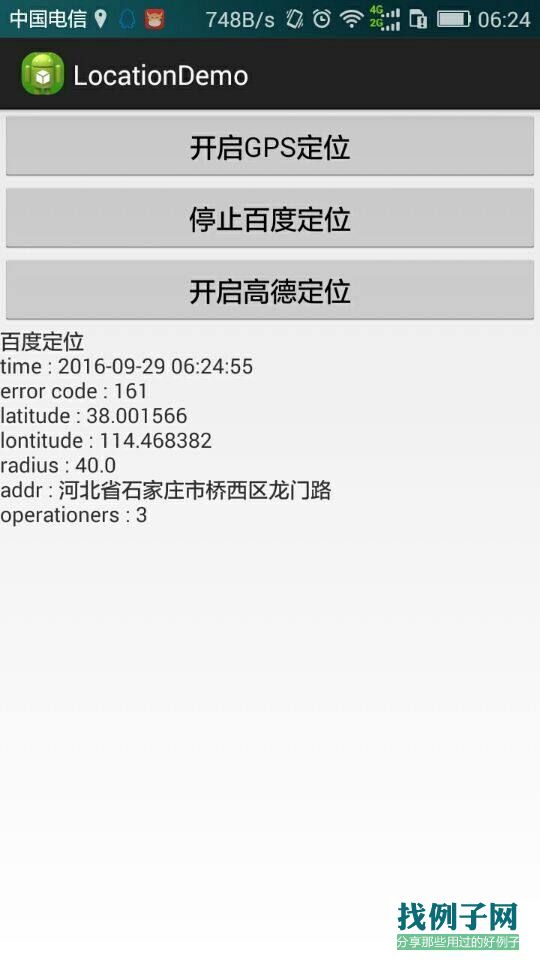
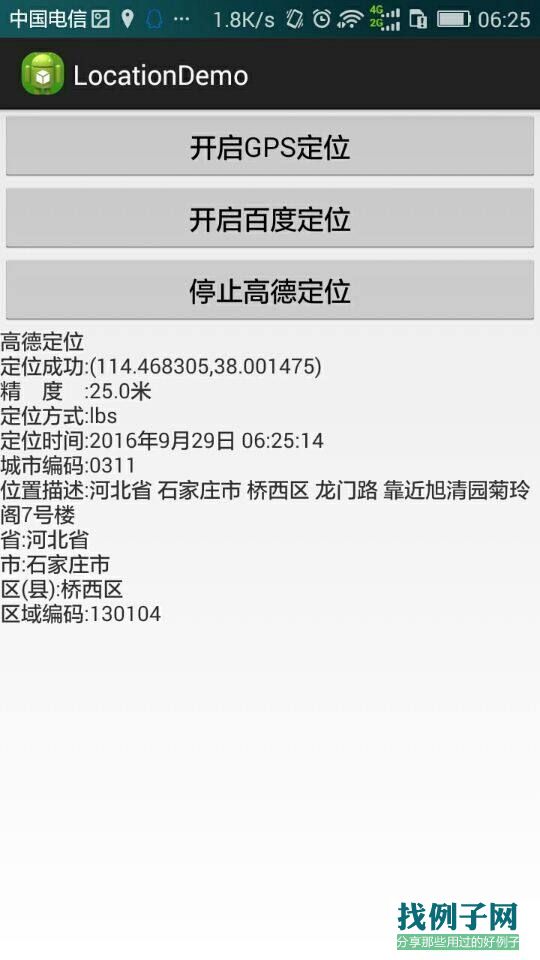
package com.example.locationdemo;
import java.util.Date;
import android.app.Activity;
import android.location.Location;
import android.location.LocationListener;
import android.location.LocationManager;
import android.os.Bundle;
import android.util.Log;
import android.view.View;
import android.view.View.OnClickListener;
import android.widget.Button;
import android.widget.TextView;
import com.amap.api.location.AMapLocation;
import com.amap.api.location.AMapLocationListener;
import com.amap.api.location.LocationManagerProxy;
import com.amap.api.location.LocationProviderProxy;
import com.baidu.location.BDLocation;
import com.baidu.location.BDLocationListener;
import com.baidu.location.LocationClient;
import com.baidu.location.LocationClientOption;
import com.baidu.location.LocationClientOption.LocationMode;
public class MainActivity extends Activity implements OnClickListener{
private TextView mTextView;
private Button gpsBtn, baiduBtn, amapBtn;
//gps
private LocationManager gpsManager;
//baidu
private LocationClient baduduManager;
//amap
private LocationManagerProxy aMapManager;
@Override
protected void onCreate(Bundle savedInstanceState) {
super.onCreate(savedInstanceState);
setContentView(R.layout.activity_main);
mTextView = (TextView) findViewById(R.id.text);
gpsBtn = (Button) findViewById(R.id.gps);
baiduBtn = (Button) findViewById(R.id.baidu);
amapBtn = (Button) findViewById(R.id.amap);
gpsBtn.setOnClickListener(this);
baiduBtn.setOnClickListener(this);
amapBtn.setOnClickListener(this);
}
@Override
public void onClick(View v) {
switch (v.getId()) {
case R.id.gps:
if (gpsBtn.getText().toString().equals("开启GPS定位")) {
startGps();
gpsBtn.setText("停止GPS定位");
} else {
stopGps();
gpsBtn.setText("开启GPS定位");
}
break;
case R.id.baidu:
if (baiduBtn.getText().toString().equals("开启百度定位")) {
startBaidu();
baiduBtn.setText("停止百度定位");
} else {
stopBaidu();
baiduBtn.setText("开启百度定位");
}
break;
case R.id.amap:
if (amapBtn.getText().toString().equals("开启高德定位")) {
startAmap();
amapBtn.setText("停止高德定位");
} else {
stopAmap();
amapBtn.setText("开启高德定位");
}
break;
default:
break;
}
}
private void startAmap() {
aMapManager = LocationManagerProxy.getInstance(this);
/*
* mAMapLocManager.setGpsEnable(false);
* 1.0.2版本新增方法,设置true表示混合定位中包含gps定位,false表示纯网络定位,默认是true Location
* API定位采用GPS和网络混合定位方式
* ,第一个参数是定位provider,第二个参数时间最短是2000毫秒,第三个参数距离间隔单位是米,第四个参数是定位监听者
*/
aMapManager.requestLocationUpdates(LocationProviderProxy.AMapNetwork, 2000, 10, mAMapLocationListener);
}
private void stopAmap() {
if (aMapManager != null) {
aMapManager.removeUpdates(mAMapLocationListener);
aMapManager.destory();
}
aMapManager = null;
}
private void startBaidu() {
if (baduduManager == null) {
baduduManager = new LocationClient(this);
//定位的配置
LocationClientOption option = new LocationClientOption();
//定位模式选择,高精度、省电、仅设备
option.setLocationMode(LocationMode.Hight_Accuracy);
//定位坐标系类型选取, gcj02、bd09ll、bd09
option.setCoorType("gcj02");
//定位时间间隔
option.setScanSpan(1000);
//选择定位到地址
option.setIsNeedAddress(true);
baduduManager.setLocOption(option);
//注册定位的成功的回调
baduduManager.registerLocationListener(mBdLocationListener);
}
baduduManager.start();
}
private void stopBaidu() {
baduduManager.stop();
}
private void startGps() {
// 获取到LocationManager对象
gpsManager = (LocationManager) getSystemService(LOCATION_SERVICE);
//provider可为gps定位,也可为为基站和WIFI定位
String provider = gpsManager.getProvider(LocationManager.GPS_PROVIDER).getName();
//3000ms为定位的间隔时间,10m为距离变化阀值,gpsListener为回调接口
gpsManager.requestLocationUpdates(provider, 3000, 10, gpsListener);
}
private void stopGps() {
gpsManager.removeUpdates(gpsListener);
}
// 创建位置监听器
private LocationListener gpsListener = new LocationListener() {
// 位置发生改变时调用
@Override
public void onLocationChanged(Location location) {
Log.e("Location", "onLocationChanged");
double latitude = location.getLatitude();
double longitude = location.getLongitude();
float speed = location.getSpeed();
long time = location.getTime();
String s = "latitude--->" latitude
" longitude--->" longitude
" speed--->" speed
" time--->" new Date(time).toLocaleString();
mTextView.setText("GPS定位\n" s);
}
// provider失效时调用
@Override
public void onProviderDisabled(String provider) {
Log.e("Location", "onProviderDisabled");
}
// provider启用时调用
@Override
public void onProviderEnabled(String provider) {
Log.e("Location", "onProviderEnabled");
}
// 状态改变时调用
@Override
public void onStatusChanged(String provider, int status, Bundle extras) {
Log.e("Location", "onStatusChanged");
}
};
private BDLocationListener mBdLocationListener = new BDLocationListener() {
@Override
public void onReceiveLocation(BDLocation location) {
//Receive Location
StringBuffer sb = new StringBuffer(256);
sb.append("time : ");
sb.append(location.getTime());
sb.append("\nerror code : ");
sb.append(location.getLocType());
sb.append("\nlatitude : ");
sb.append(location.getLatitude());
sb.append("\nlontitude : ");
sb.append(location.getLongitude());
sb.append("\nradius : ");
sb.append(location.getRadius());
if (location.getLocType() == BDLocation.TypeGpsLocation){
sb.append("\nspeed : ");
sb.append(location.getSpeed());
sb.append("\nsatellite : ");
sb.append(location.getSatelliteNumber());
sb.append("\ndirection : ");
sb.append("\naddr : ");
sb.append(location.getAddrStr());
sb.append(location.getDirection());
} else if (location.getLocType() == BDLocation.TypeNetWorkLocation){
sb.append("\naddr : ");
sb.append(location.getAddrStr());
sb.append("\noperationers : ");
sb.append(location.getOperators());
}
mTextView.setText("百度定位\n" sb.toString());
}
};
private AMapLocationListener mAMapLocationListener = new AMapLocationListener() {
@Override
public void onStatusChanged(String provider, int status, Bundle extras) {
}
@Override
public void onProviderEnabled(String provider) {
}
@Override
public void onProviderDisabled(String provider) {
}
@Override
public void onLocationChanged(Location location) {
}
@Override
public void onLocationChanged(AMapLocation location) {
if (location != null) {
Double geoLat = location.getLatitude();
Double geoLng = location.getLongitude();
String cityCode = "";
String desc = "";
Bundle locBundle = location.getExtras();
if (locBundle != null) {
cityCode = locBundle.getString("citycode");
desc = locBundle.getString("desc");
}
String str = ("定位成功:(" geoLng "," geoLat ")"
"\n精 度 :" location.getAccuracy() "米"
"\n定位方式:" location.getProvider() "\n定位时间:"
new Date(location.getTime()).toLocaleString() "\n城市编码:"
cityCode "\n位置描述:" desc "\n省:"
location.getProvince() "\n市:" location.getCity()
"\n区(县):" location.getDistrict() "\n区域编码:" location
.getAdCode());
mTextView.setText("高德定位\n" str);
}
}
};
}


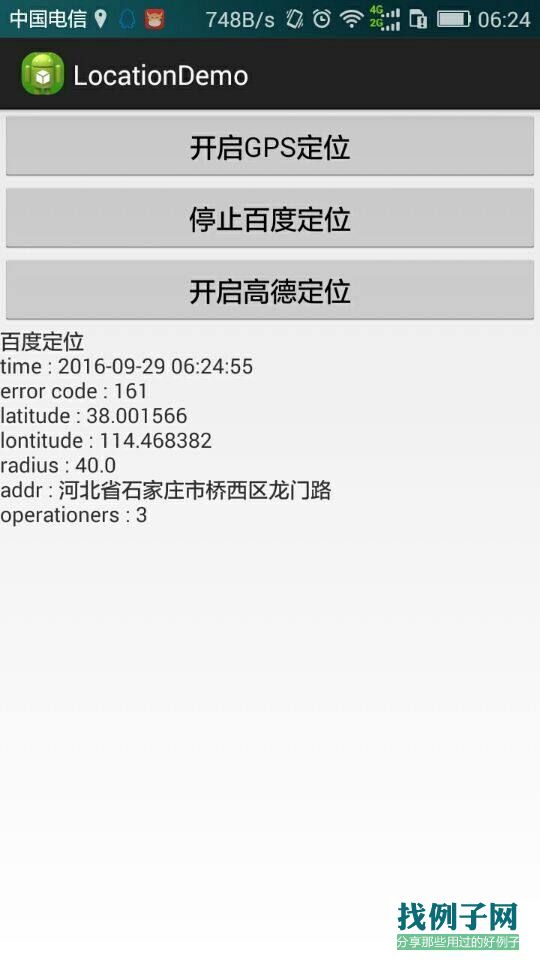
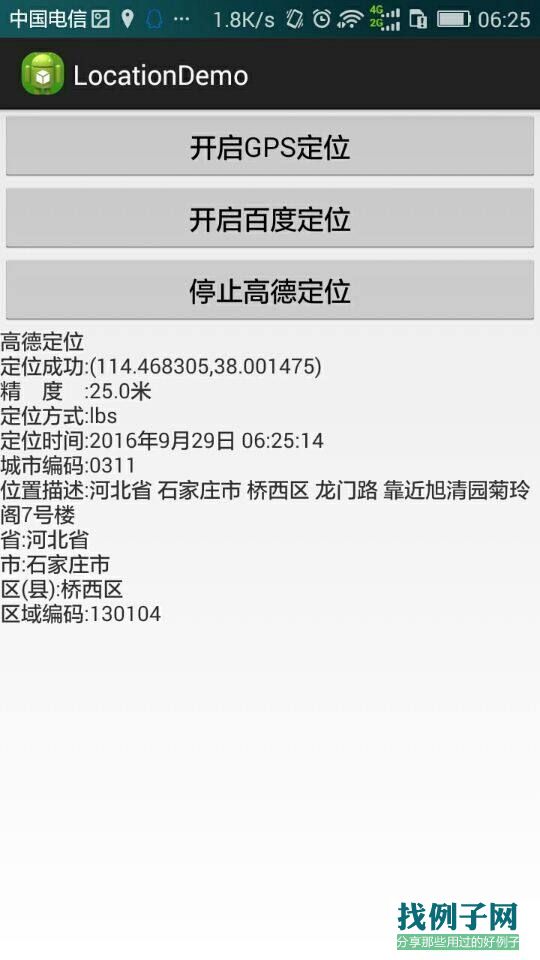

评论