午日选课系统
源码描述:
一、源码特点
1、实现学生多门选课,退选,管理员课程添加,学生、老师数据导入,选课数据导出等选课常用的功能。投入实际使用,反响不错的哦。
二、注意事项
1、开发环境为Visual Studio 2010,数据库为ACCESS,使用.net 4.0开发。
2、管理员账号密码 admin 学生账号密码 test 老师账号密码 test
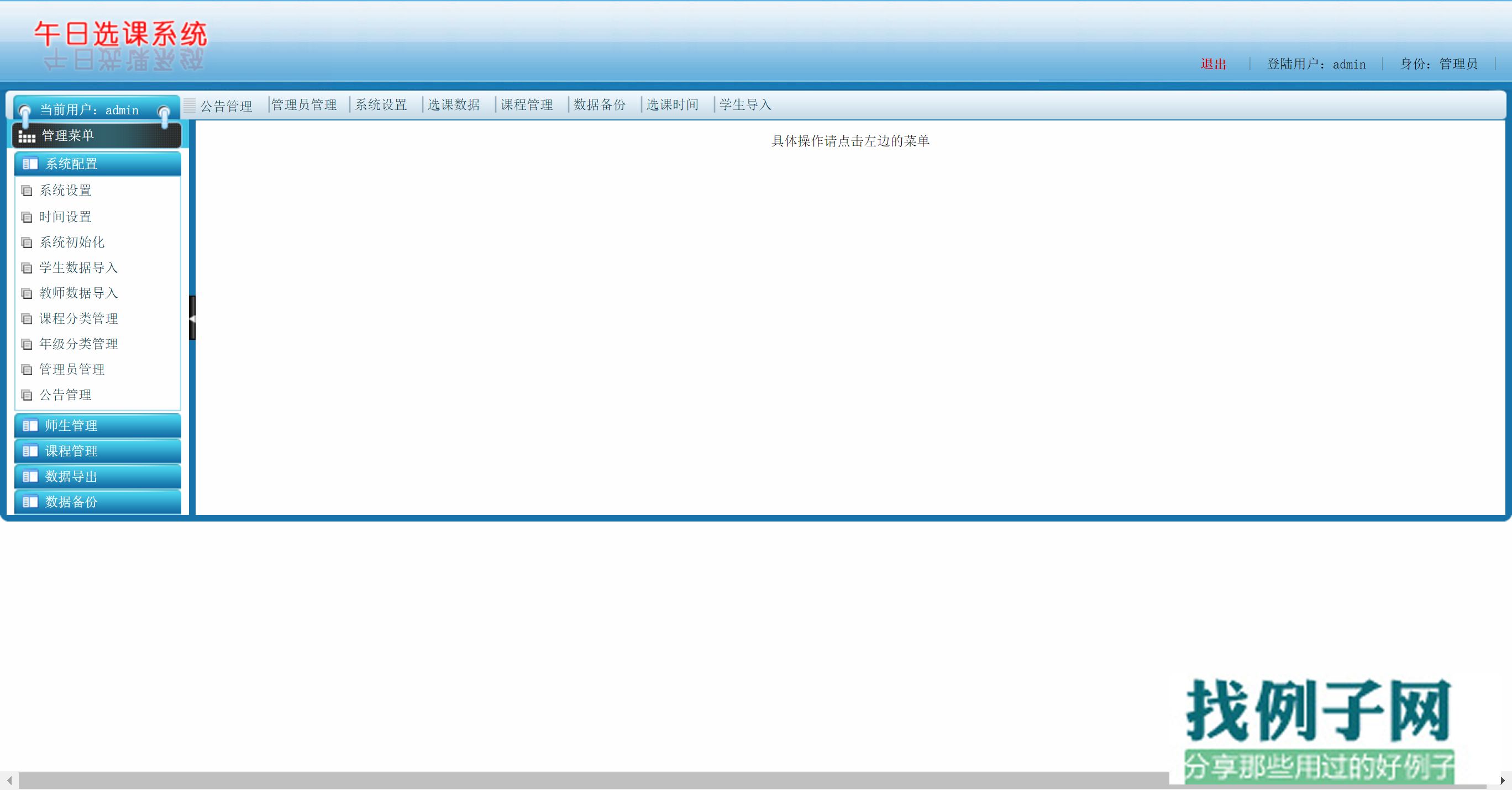
<%@ page title="" language="C#" masterpagefile="~/ls.master" autoeventwireup="true" inherits="lsindex, wrxuanke" %>
<asp:Content ID="Content1" ContentPlaceHolderID="ContentPlaceHolder2" Runat="Server">
<table width="100%" border="0" cellspacing="0" cellpadding="0">
<tr>
<td height="30" background="images/tab_05.gif"><table width="100%" border="0" cellspacing="0" cellpadding="0">
<tr>
<td width="12" height="30"><img src="images/tab_03.gif" width="12" height="30" /></td>
<td><table width="100%" border="0" cellspacing="0" cellpadding="0">
<tr>
<td width="46%" valign="middle"><table width="100%" border="0" cellspacing="0" cellpadding="0">
<tr>
<td width="5%"><div align="center"><img src="images/tb.gif" width="16" height="16" /></div></td>
<td width="95%" align="left"><span >你当前的位置</span>:[选课首页]-[系统公告]</td>
</tr>
</table></td>
<td width="54%"> </td>
</tr>
</table></td>
<td width="16"><img src="images/tab_07.gif" width="16" height="30" /></td>
</tr>
</table></td>
</tr>
<tr>
<td><table width="100%" border="0" cellspacing="0" cellpadding="0"
style="height: 259px">
<tr>
<td width="8" background="images/tab_12.gif"> </td>
<td align="left" class=login_txt>
<asp:Label ID="Label1" runat="server" Text="Label"></asp:Label>
</td>
<td width="8" background="images/tab_15.gif"> </td>
</tr>
</table></td>
</tr>
<tr>
<td height="35" background="images/tab_19.gif"><table width="100%" border="0" cellspacing="0" cellpadding="0">
<tr>
<td width="12" height="35"><img src="images/tab_18.gif" width="12" height="35" /></td>
<td><table width="100%" border="0" cellspacing="0" cellpadding="0">
<tr>
<td class="STYLE4"> </td>
<td> </td>
</tr>
</table></td>
<td width="16"><img src="images/tab_20.gif" width="16" height="35" /></td>
</tr>
</table></td>
</tr>
</table></asp:Content>



评论